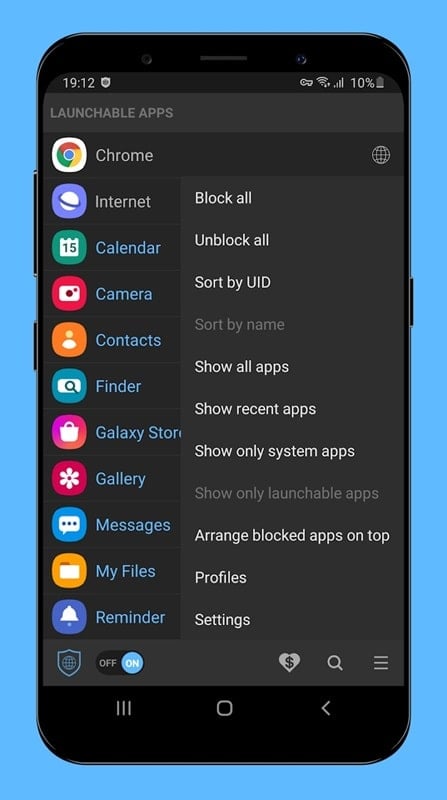Net Blocker – Firewall: A Free Solution to Manage Network Access
In today’s digital age, countless applications flood the market, ranging from entertainment and social networks to messaging platforms. However, one common issue users face is the lack of control over how these apps access the internet. Many apps automatically connect to servers, often without your knowledge, leading to unnecessary data consumption. This can be particularly frustrating for users who want to avoid excessive mobile data usage. Fortunately, Net Blocker – Firewall offers a free and effective solution to this problem, all without requiring root access.
How Net Blocker – Firewall Works
Even after you exit a game or application, it may continue to access the network in the background. This silent data usage can quickly drain your mobile data. With Net Blocker – Firewall, you can identify which apps are secretly using your network. The app provides a detailed list of applications currently connected to the internet, allowing you to pinpoint the cause of data loss. Once identified, you can easily block these apps from accessing the network when they’re not in use. This simple yet powerful feature can save you significant amounts of data and money.
Key Features of Net Blocker – Firewall
- Comprehensive App List: After granting access to your device’s memory, the app generates a detailed list of all installed applications. This makes it easy to monitor which apps are connected to the internet.
- Background Network Control: The app allows you to block network access for specific applications, even when they’re running in the background. This ensures that your data usage is minimized and your privacy is protected.
- Enhanced Privacy: By preventing unauthorized network access, Net Blocker – Firewall safeguards your personal information from potential threats. The app operates on an advanced system that respects user privacy and does not collect or misuse your data.
- Battery Optimization: Restricting network access for unnecessary apps also helps conserve battery life. By reducing the resources consumed by background apps, your device’s performance and battery longevity are significantly improved.
Why Choose Net Blocker – Firewall?
This app is an excellent choice for anyone looking to take control of their device’s network usage. It ensures that apps cannot run in the background after being turned off, providing an additional layer of security for your personal data. With Net Blocker – Firewall, you can optimize your device’s performance, extend battery life, and enjoy peace of mind knowing that your information is safe and secure.
Conclusion
If you’re tired of apps consuming your data and battery without your consent, Net Blocker – Firewall is the perfect solution. It empowers you to manage network access effectively, ensuring that your device operates efficiently while protecting your privacy. Download Net Blocker – Firewall today and take control of your mobile experience.


