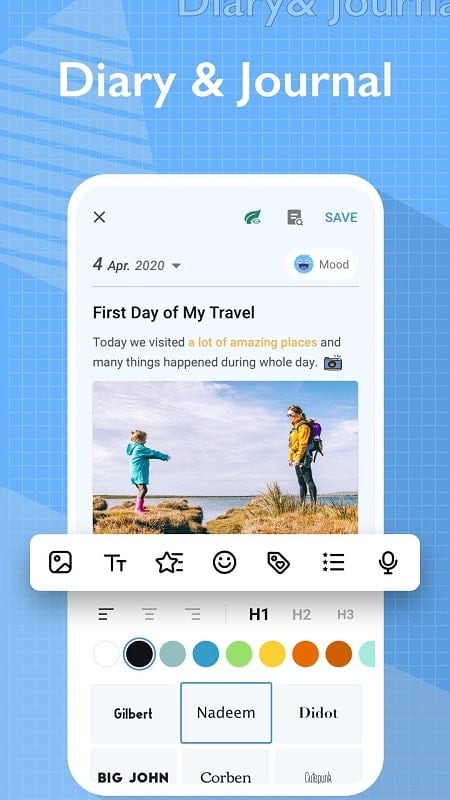My Diary: Your Personal Digital Journal
My Diary is the perfect place to store everything from your most private thoughts to your most important memories. With its straightforward and user-friendly interface, you can start taking notes immediately upon launching the app, making it ideal for quick memos. The app’s robust security system ensures that only you can access your entries, giving you peace of mind. Unlike traditional logs, My Diary allows you to store more than just text—vivid images, videos, and sounds can also be added, making your journaling experience more engaging and dynamic.
Getting Started with My Diary
To begin, simply tap the large plus sign located at the bottom corner of the screen. This action creates a new diary entry for your day. Use this space to record everything that happened, whether it’s a special event, an unexpected moment, or just your daily reflections. Save your entry and continue adding notes throughout the day as you encounter more memorable experiences. Over time, this practice will help you develop a consistent journaling habit, capturing meaningful moments that shape your life. My Diary is always ready to assist you with its versatile tools.
Personalize Your Diary
My Diary is designed to mimic a traditional diary but with added decorative tools to enhance your entries. You can customize the text color, insert stickers, and add images to make your diary pages more visually appealing. For an even more immersive experience, you can include sounds to bring your memories to life. If you enjoy creativity and attention to detail, you’ll love making your diary as vivid as possible. These elements help you create lasting memories that you can revisit later, evoking feelings of nostalgia and surprise.
Security and Eye Protection
My Diary prioritizes your privacy and security. Unlike a regular diary, which can be easily accessed by others, My Diary allows you to set a password for your entries. Each time you access your diary, you’ll need to enter this password, ensuring that no one else can read your private thoughts without your permission. Additionally, the app features an eye protection mode that limits your daily journaling time and reminds you to take breaks. This feature helps prevent eye strain, making your journaling experience healthier and more enjoyable.
Cloud Synchronization for Convenience
One of the standout features of My Diary is its quick synchronization capability. You can sync your entries to cloud storage services like Google Drive, ensuring that all your logs, images, and sounds are securely saved. This allows you to access your diary from any device by simply signing in. Whether you’re at home, at work, or on the go, your diary is always within reach. This convenience makes it easier than ever to maintain a consistent journaling habit and access your memories whenever you need them.
Upgrade Your Journaling Experience
Say goodbye to the inconveniences of handwritten diaries and embrace the modern, digital approach with My Diary. This popular app allows you to capture your memories in a more vivid and dynamic way. Skip the hassle of flipping through heavy pages and enjoy the flexibility of editing your entries anytime, anywhere. Download My Diary today and start preserving your stories in a unique and convenient way.


