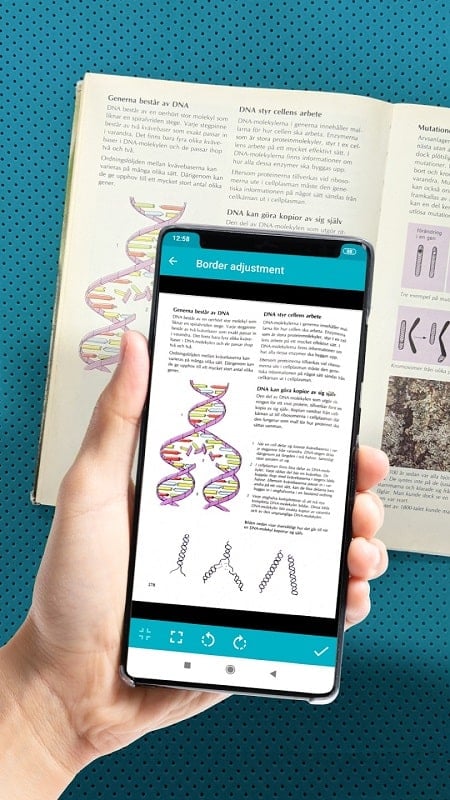How Notebloc Scanner Transforms Your Smartphone into a Powerful Document Scanner
In today’s fast-paced world, keeping track of important words, creative sketches, and notes is essential. With Notebloc Scanner, users can effortlessly turn their smartphones into a powerful document scanner. This innovative app ensures that all your important documents, notes, and images are accurately digitized and easily accessible.
Professional Scanning Capabilities
Notebloc Scanner offers professional-grade scanning features, allowing users to quickly scan documents, notes, drawings, photos, and more. The app ensures that text and images are accurately converted into digital formats. Once scanned, users can save their documents in either PDF or JPEG formats. For larger documents, the app eliminates the need for page-by-page scanning by enabling users to scan multiple pages at once without compromising quality. Additionally, users can edit their scanned documents before saving them to their device.
Multilingual OCR Technology
One of the standout features of Notebloc Scanner is its advanced Optical Character Recognition (OCR) technology. This feature supports up to 18 languages, including English, Spanish, French, Italian, German, Dutch, Portuguese, and more. With this capability, users can scan and digitize text in virtually any language. The OCR technology also makes it easy to search for specific content within digital documents, saving users time and effort when retrieving important information.
Seamless Integration with Notebloc Notebooks
Notebloc Scanner is uniquely designed to integrate with Notebloc notebooks. These notebooks feature a proprietary grid and paper background that automatically disappears when scanned through the app. This ensures that users get a clean, distraction-free visualization of their notes. The seamless integration between the app and the notebooks makes digitizing and organizing documents simpler and more efficient than ever before.
Automatic Angle Adjustment
Another impressive feature of Notebloc Scanner is its ability to detect and adjust the angle of scanned images. The app automatically corrects the pitch of text and images, ensuring that scanned documents appear as if they were taken at a perfect 90-degree angle. This eliminates the need for manual adjustments, saving users time and ensuring that every scanned document is clear, readable, and professionally aligned.
Why Choose Notebloc Scanner?
- Efficiency: Scan multiple pages at once and save time.
- Accuracy: High-quality scans with automatic angle correction.
- Multilingual Support: OCR technology for 18 languages.
- Seamless Integration: Works perfectly with Notebloc notebooks.
- Edit and Save: Customize and store documents in PDF or JPEG formats.
With its advanced features, including multilingual OCR, seamless notebook integration, and automatic angle adjustment, Notebloc Scanner is a reliable tool for efficient document management. It ensures that every scanned document is accurate, high-quality, and easy to access, making it an indispensable app for students, professionals, and creatives alike.

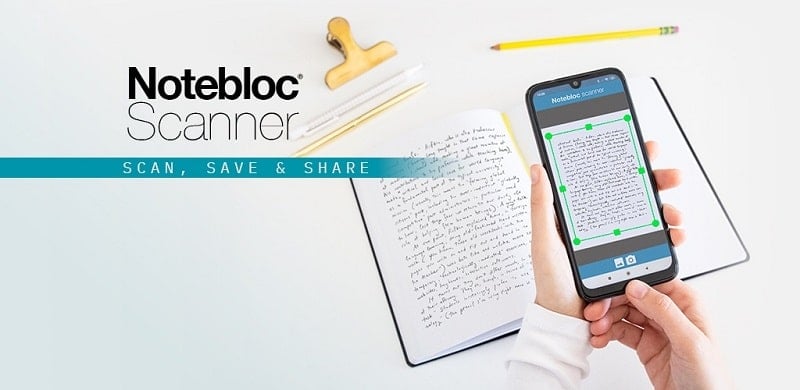
