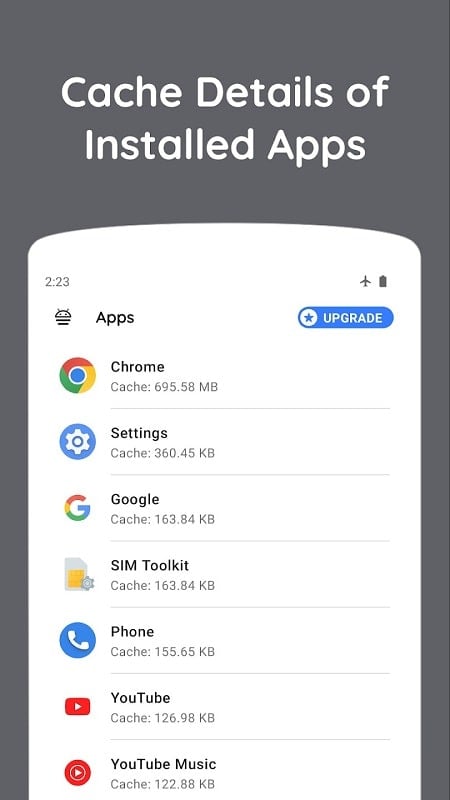Why Clearing Cache is Essential for Your Device
Clearing the cache can sometimes result in the loss of temporary app data, such as website preferences and login sessions. However, this has minimal impact on the overall user experience and app functionality. For users of Zero Cleaner, this means they can confidently clear their cache to free up storage space for other important tasks on their device.
Manual Cache Clearing vs. Zero Cleaner
When users manually clear the cache of applications, they must access each app individually to delete its cache. While this is manageable for a few apps, it becomes time-consuming for those with hundreds of applications. This is where Zero Cleaner steps in. It allows users to clear the cache of multiple apps simultaneously, significantly speeding up the process. Users simply need to long-press to select the apps they want to clear, and the cache data will be removed instantly. This eliminates the need for multiple operations and saves valuable time.
Smart Cache Management with Zero Cleaner
Not all apps have caches, and not all caches need to be cleared. Indiscriminate deletion of cache data can sometimes lead to inconvenience. To address this, Zero Cleaner performs an in-depth analysis by scanning the device’s memory. It then displays a list of apps that require cache clearing. As the analysis progresses, the total number of apps and their combined cache size are shown. The cache size of each app is also displayed, helping users identify which apps are consuming excessive memory with unnecessary data. This feature enables users to regularly monitor and delete caches as needed.
Comprehensive Memory Analysis
Zero Cleaner goes a step further by providing a detailed analysis of the device’s memory usage. It offers insights into how the memory is being utilized and its current status. Memory components are color-coded for easy identification, including cache data. This analysis gives users a clear overview of their memory usage and highlights the extent to which cache data occupies storage space. If the cache memory is excessively large, Zero Cleaner will issue an immediate warning, prompting users to take quick action.
Daily Cache Updates and History Tracking
Apps often update their caches daily, meaning a one-time cleanup won’t solve the issue permanently. Zero Cleaner records cache data in its history section, allowing users to track how much cache is generated daily. Users don’t need to delete data unless the cache size becomes too large. When necessary, they can erase entire files with a single tap. While repeatedly clearing the cache can impact device performance, Zero Cleaner ensures users can monitor and manage their cache effectively.
Enhancing Device Performance
Zero Cleaner’s cache-cleaning feature reduces the strain on device memory, ensuring smoother and more stable performance. By paying attention to memory usage, users can maintain their device’s efficiency and avoid unnecessary slowdowns.
In conclusion, Zero Cleaner is an invaluable tool for managing cache and optimizing device storage. Its smart features and comprehensive analysis make it a must-have for anyone looking to keep their device running at its best.


