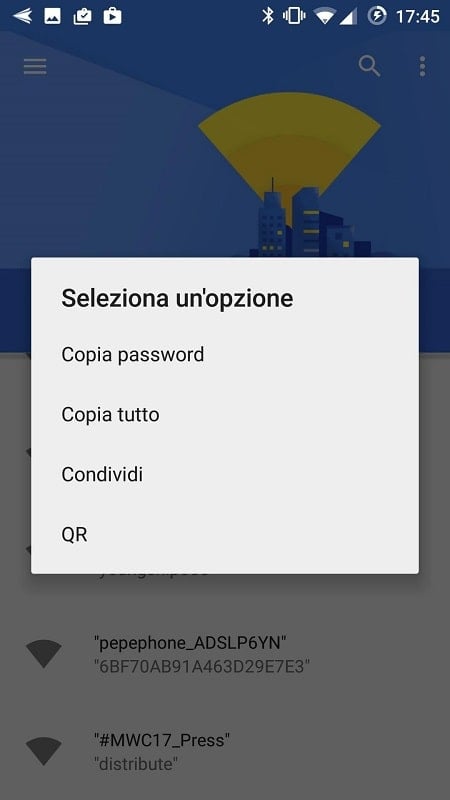WiFi Password Viewer: A Handy Tool for Managing WiFi Connections
WiFi Password Viewer is a straightforward and efficient tool designed to assist users with WiFi-related issues. Its simplicity and effectiveness make it a reliable choice for busy individuals or those who prefer uncomplicated solutions. Despite its limited features, the app offers significant benefits, earning the trust of users worldwide.
Recover Forgotten WiFi Passwords
When connecting to a WiFi network, you often need the access point’s password. However, if you haven’t connected for a while, the device might prompt you to re-enter the password. Instead of wasting time searching for notes or asking others, WiFi Password Viewer can help. First, you need to root your device to unlock the app’s full functionality. Once done, open the app and select ’Show WiFi Password.’ The app will display the passwords for all previously connected access points, allowing you to reconnect quickly and effortlessly.
Share Passwords via QR Codes
WiFi Password Viewer also simplifies sharing passwords with other devices. Instead of manually entering the passcode, you can generate a QR code for the desired access point. Simply go to the app’s options, select the network, and choose ’Generate QR Code.’ The other device can then scan the code using its camera to connect automatically. This method saves time and ensures privacy, as the password remains hidden from the recipient.
Alternative Sharing Methods
In addition to QR codes, the app offers other convenient ways to share WiFi passwords. You can copy the password to your clipboard and paste it into messaging apps for quick sharing. Alternatively, you can copy all passwords to a note for future reference. For faster sharing, the app provides a list of compatible applications. Simply select one, and the app will handle the rest, making it easy to connect friends and family to your WiFi network.
Recover Deleted WiFi Networks
If you’ve accidentally deleted a WiFi network and later need its password, WiFi Password Viewer can help. The app stores a list of previously deleted networks, allowing you to recover their passwords. However, this feature is time-limited, and the data will be permanently deleted after a certain period. This functionality can be a lifesaver in rare situations, so use it wisely.
Premium Features in the Pro Version
Upgrading to the pro version unlocks additional features for enhanced flexibility. You can password-protect the app to secure your WiFi credentials. The pro version also allows you to permanently archive deleted access points and restore them when needed. Additionally, you can switch between light and dark themes for a more personalized experience. These premium features ensure your private information remains secure and accessible only to you.
Conclusion
WiFi Password Viewer is a practical and reliable tool for managing WiFi connections. Whether you’re recovering forgotten passwords, sharing access with others, or securing your data, this app simplifies the process. Its user-friendly design and efficient functionality make it an essential tool for both personal and professional use.


