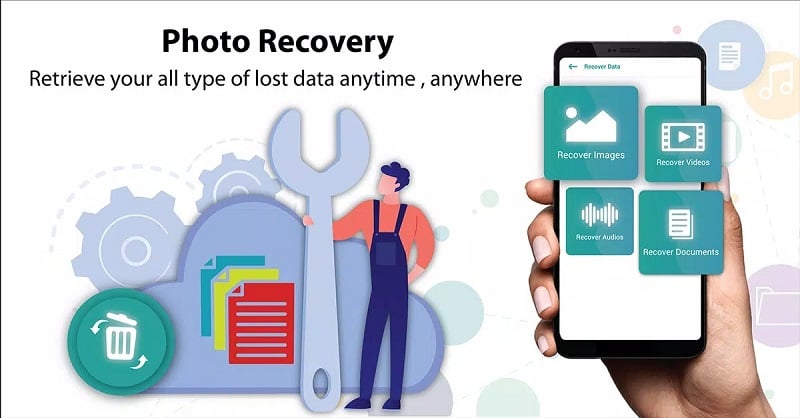Photo Recovery: Data Recovery - A Comprehensive Guide
Photo Recovery: Data Recovery is a powerful tool designed to help you retrieve deleted files from your smartphone without requiring you to reset or restore your device. This application focuses on recovering the remaining data of deleted files and restoring them to their original state. Importantly, it ensures that your device’s information remains unaffected during the recovery process. Additionally, it offers a cleanup feature to permanently erase unnecessary files, freeing up valuable storage space on your device.
Why Use Photo Recovery: Data Recovery?
Smartphones often face storage issues due to overflowing data, which can significantly impact their performance. Photo Recovery: Data Recovery helps you manage this by recovering lost files and cleaning up unwanted data. This ensures your device operates smoothly and prevents potential issues caused by insufficient storage.
Key Features of Photo Recovery: Data Recovery
The main interface of Photo Recovery: Data Recovery is divided into four categories, each corresponding to a specific type of file it can recover:
- Recover Images: Restores deleted photos from your device.
- Recover Videos: Retrieves videos, including those recorded by your camera or through screen recording.
- Recover Audios: Brings back audio files, such as your favorite songs or voice recordings.
- Recover Documents: Recovers folders and files related to documents.
These four categories cover the most common types of files stored on smartphones. If you accidentally delete something important, Photo Recovery: Data Recovery can help you retrieve it in multiple ways. However, ensure that the files were previously downloaded or stored on your device.
Detailed Photo Recovery Process
When it comes to recovering photos, Photo Recovery: Data Recovery offers a detailed and user-friendly experience. Inside the Recover Images section, you’ll find all the photos you’ve ever taken and deleted. The app restores images from the moment you started using your smartphone up to the present day. The number of recoverable photos depends on your photography habits.
To recover multiple photos at once, simply long-press to select the images you need and restore them to your gallery. If you remember the name of a specific photo, you can type it into the search bar, and the app will display it immediately, saving you time.
Recovering Audio, Document, and Video Files
Audio, document, and video files are equally important and can take up significant storage space. Accidentally deleting these files during a cleanup can have a major impact on your daily life. Photo Recovery: Data Recovery sorts restored audio and document files in a specific order. You can customize this order based on download or publication date, file size, or alphabetical name, making it easier to locate specific files.
For video files, the app provides profile pictures to help you quickly identify the content. However, it’s essential to consider your device’s storage capacity before restoring large files.
Cleanup After Recovery
Once you’ve recovered the necessary files, it’s a good idea to clean up your device to save space. The cleanup feature in Photo Recovery: Data Recovery permanently deletes recovered files that you no longer need. Once deleted, these files cannot be restored, so ensure you’ve selected the correct items before proceeding. This step is crucial for optimizing your smartphone’s storage and maintaining its performance.
Conclusion
Photo Recovery: Data Recovery is an essential tool for anyone who has accidentally deleted important files from their smartphone. It allows you to restore photos, videos, audio, and documents with ease while also helping you manage your device’s storage effectively. Download Photo Recovery: Data Recovery today and regain access to the files that matter most to you.
Choose Download Locations for Photo Recovery: Data Recovery 2.0.63 (Premium unlocked)

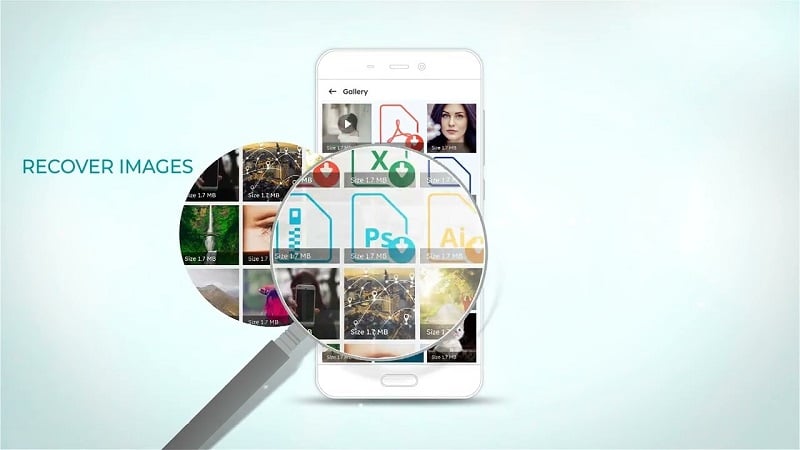
