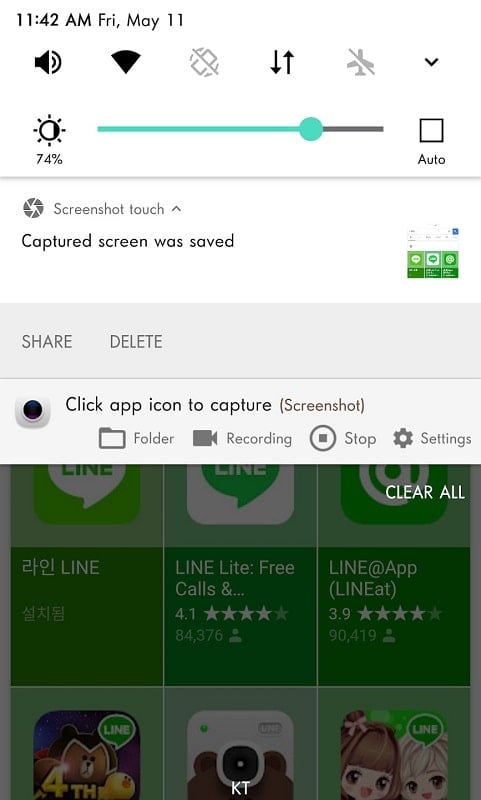Revolutionize Your Screen Capture Experience with Screenshot Touch
Gone are the days of limited screen capture options. With the innovative Screenshot Touch application, smartphone users can now explore a variety of screen capture styles, making it easier than ever to capture and share content.
Intuitive and User-Friendly Interface
Screenshot Touch is a powerful tool designed to simplify the process of taking screenshots on mobile devices. Whether you need to capture the entire screen or just a specific area, the app’s intuitive interface ensures a seamless experience. Once captured, users can enhance their screenshots using advanced editing features such as sketching, highlighting, and cropping. The app also allows for easy sharing via email, text, or social media platforms.
Additionally, Screenshot Touch offers the convenience of saving screenshots in a dedicated folder, making it easier to organize and access your images. The app also supports screen recording in crisp HD resolution, perfect for a variety of tasks.
Versatile Screen Capture Options
One of the standout features of Screenshot Touch is its versatility. The app provides multiple screen capture methods, allowing users to choose the one that best suits their needs. A particularly useful feature is the ability to capture entire web pages, even the parts not immediately visible on the screen. Simply scroll, and the app will automatically record the entire content.
For those who prefer a quicker method, Screenshot Touch allows users to take screenshots directly from the notification area with a single touch. Even shaking your device can trigger a screenshot, making it one of the most convenient tools for mobile users.
High-Quality Screen Recording
Beyond screenshots, Screenshot Touch also excels in screen recording. Users can record their screen and save the footage as an MP4 file. The app offers a range of customizable settings to ensure high-quality recordings tailored to your needs.
- Resolution: Choose from HD, Full HD, or even 4K to capture every detail.
- Audio: Record sound from your microphone or specific applications.
- Bitrate and Frame Rate: Adjust these settings to create the perfect video.
Comprehensive Editing Tools
Screenshot Touch doesn’t stop at capturing and recording—it also offers a suite of editing tools to enhance your screenshots. Users can crop, rotate, and color-correct their images, ensuring they look their best before sharing. The app also includes special effects and a variety of brushes for drawing and decorating screenshots, adding a creative touch to your captures.
Why Choose Screenshot Touch?
For anyone who frequently takes screenshots on their mobile device, Screenshot Touch is an indispensable tool. With features like extended screenshots, advanced photo editing, and customizable screen recording options, this app makes it easy to create professional-quality content. Whether you’re sharing with friends or using screenshots for work, Screenshot Touch has everything you need to elevate your screen capture game.


