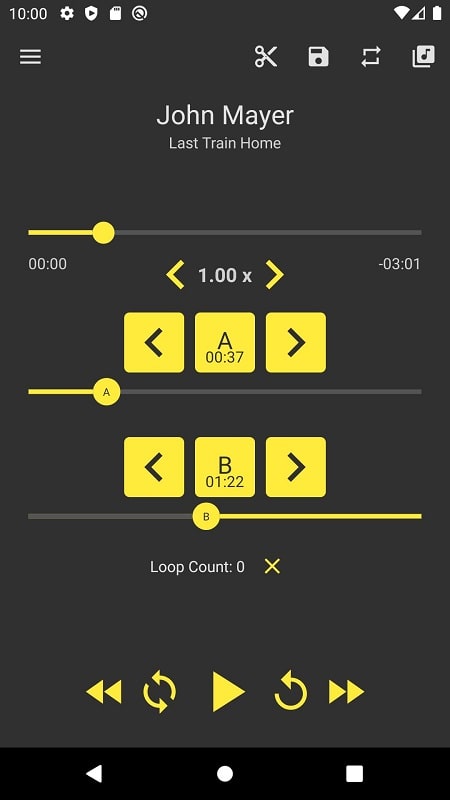Mastering Loop Player: A Comprehensive Guide
Loop Player is a versatile tool designed to enhance your audio experience, whether you’re listening to music, practicing complex pieces, or learning new languages. Its intuitive interface and powerful looping features make it an essential app for both casual users and professionals. Below, we’ll explore how to make the most of Loop Player’s advanced functions and unique features.
Understanding the Basics of Loop Player
Loop Player is primarily used to play and loop audio clips. Whether you’re listening to music or practicing a challenging piece, the app’s looping functionality is its standout feature. The key to mastering Loop Player lies in understanding the two markers labeled A and B on the screen. These markers allow you to define the start and end points of your loop, making it easier to focus on specific sections of an audio track.
How to Create and Use Loops
To get started, download an audio clip that you want to work with. Open Loop Player and load the audio file into the app. Once the audio is playing, use the A and B buttons to set the start and end points of your loop. The audio will play from point A to point B and then loop back to point A automatically. You can also specify the number of iterations for the loop, allowing you to repeat the section as many times as needed.
- Create Multiple Loops: Depending on the length of the audio, you can create multiple loops for different sections. Name each loop for easy identification and quick access later.
- Enhance Learning: Repeatedly listening to a specific section can help you memorize complex sentences or master difficult musical passages.
Sources of Audio Files
Loop Player supports a wide range of audio sources, making it a flexible tool for various tasks. You can import audio from:
- Social media platforms like YouTube, Facebook, and Instagram.
- Recordings made on your smartphone.
- Audio files stored on your SD card.
The app organizes these files into a dedicated list, making it easy to manage and access them whenever needed.
Advanced Features and Tools
Loop Player offers several advanced tools to enhance your audio editing experience:
- Scissors Icon: Use this tool to cut and process audio files as needed.
- Loop Icon: Automatically replays the audio without requiring additional input.
- Storage and Editing: Dedicated areas for storing and editing your audio files.
Additionally, Loop Player allows you to customize the interface by inverting the color scheme. This feature not only makes the app visually appealing but also helps reduce eye strain during extended use.
Practical Applications of Loop Player
While Loop Player may seem simple, its applications are vast and varied. Here are some ways you can use it:
- Music Production: Perfect for practicing and refining complex musical pieces.
- Language Learning: Repeat and memorize foreign language sentences with ease.
- General Use: Manage and store multiple audio files for various tasks.
With its user-friendly interface and powerful looping capabilities, Loop Player is an indispensable tool for anyone looking to enhance their audio experience. Download Loop Player today and unlock its full potential!


