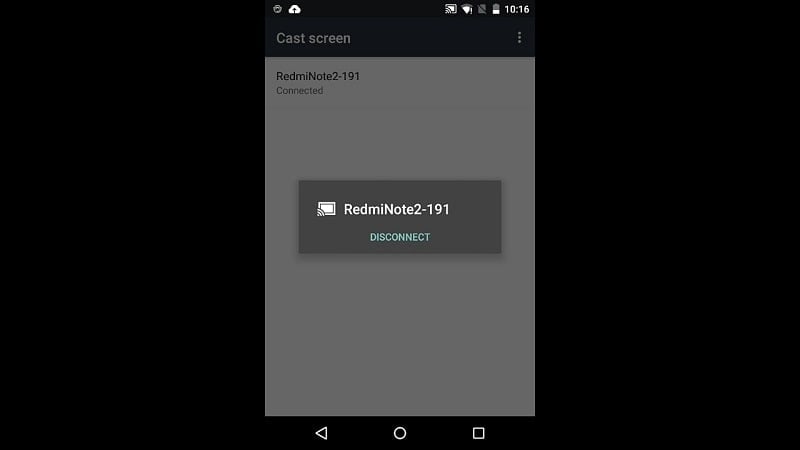Enhance Your Entertainment Experience with CastReceiver
In recent years, the demand for high-quality entertainment on larger screens has grown significantly. However, not everyone has access to devices with big screens. Many people rely on smaller devices like smartphones or tablets, which can limit the enjoyment of content. This is especially true for those who need to use these devices for presentations or slideshows. Fortunately, CastReceiver has emerged as a solution to these challenges. This innovative tool allows you to effortlessly share content from your smart device onto larger screens like TVs or projectors, delivering vivid and high-quality images in no time.
How to Use CastReceiver for Slideshows
Using CastReceiver for slideshows is straightforward and user-friendly. First, ensure that your smart TV has the CastReceiver app installed from the app store. Similarly, the mobile device you wish to connect must also have the app installed. Once both devices are set up, open the app on your smartphone and follow the on-screen instructions to connect to your TV. Within seconds, the content from your mobile device will appear on the larger screen. From there, you can comfortably operate and present your slideshow without any interruptions, as long as the connection remains active.
Compatibility Across Devices
While CastReceiver is widely trusted by smartphone users, it is also compatible with a variety of other devices. Tablets, for instance, operate in the same way as smartphones when using CastReceiver. Additionally, Chromebooks, often used in professional settings, can benefit from this app by enabling seamless product presentations during important meetings. Even laptops can utilize CastReceiver for presentations, making it a versatile tool for various activities. The process is simple, quick, and efficient, ensuring that users can share content effortlessly.
Supported Devices and Requirements
CastReceiver is compatible with most devices that support Google Cast, a feature commonly found in many modern gadgets. Devices with built-in Google Cast functionality can transmit signals freely, allowing for smooth and high-quality content sharing. The transmission speed is reliable, provided you are within a reasonable distance from the connected device. To enhance the viewing experience, it is recommended to use devices with high resolution. Whether you’re presenting reports or watching movies, CastReceiver ensures that the content is displayed with clarity and precision.
Limitations and DRM Protection
While CastReceiver offers numerous benefits, there are certain limitations to be aware of. For instance, live streams on social media platforms that have Digital Rights Management (DRM) protection cannot be cast to larger screens. DRM is designed to protect the rights of content creators, and both individuals and businesses must adhere to these restrictions. Therefore, it’s essential to choose content that is free from such limitations to enjoy uninterrupted streaming. This level of protection ensures that the application remains compliant with copyright laws and respects the rights of content creators.
Conclusion
CastReceiver is a simple yet powerful application that significantly enhances the user experience. It eliminates the frustration of working with small screens and allows you to enjoy movies, presentations, and other content on a larger display. Whether you’re sharing moments with friends or presenting in a professional setting, CastReceiver makes it easy to connect and share content seamlessly. With its user-friendly interface and broad compatibility, CastReceiver is a must-have tool for anyone looking to elevate their entertainment and presentation experiences.


