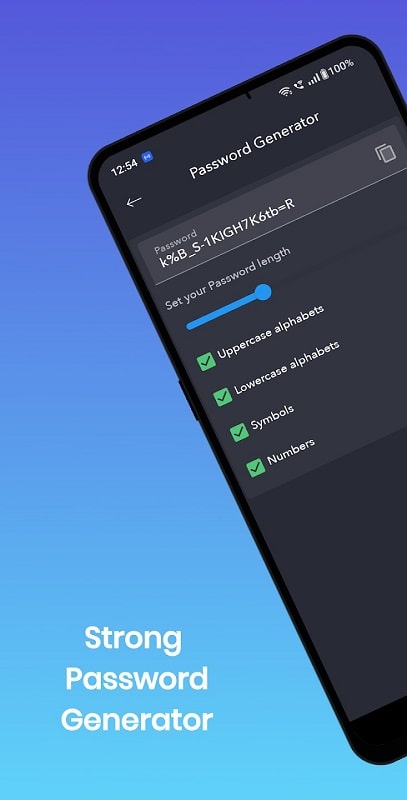Xproguard Password Manager: Secure and Convenient Password Management
Xproguard Password Manager is a powerful tool designed to safeguard users’ personal information with advanced AES-256-bit encryption. This program is an ideal choice for individuals seeking enhanced information security in an era of increasing online threats.
Convenient and Secure Password Handling
Xproguard Password Manager simplifies password management by allowing users to create, save, and autofill passwords across various devices, including web browsers, mobile apps, and PCs. Its strict security measures, such as strong encryption and a unique master password, ensure that only the user can access their password information. This makes it nearly impossible for unauthorized individuals to compromise sensitive data.
Additionally, the program enables users to quickly and securely access websites and applications with just one touch, eliminating the need for manual data entry.
Robust Encryption for Maximum Protection
With Xproguard Password Manager, users can securely store all their passwords in one centralized location. The program employs AES-256 encryption, one of the strongest encryption techniques available, to protect users’ passwords and critical personal data. Each password is encrypted with a unique private key, ensuring that only the user can access their information. This feature makes Xproguard Password Manager an excellent solution for safeguarding private data and preventing unauthorized access.
Autofill for Seamless Access
One of the standout features of Xproguard Password Manager is its ability to automatically fill in login and password information. This functionality saves users time and effort by eliminating the need to manually enter credentials for websites, programs, and online services. Once users save their login details, the program automatically fills in the required information whenever they revisit a specific site or application. This ensures that users never forget their passwords while keeping their information secure and inaccessible to prying eyes.
Cross-Device Synchronization
Xproguard Password Manager also offers seamless synchronization across multiple devices. By leveraging cloud computing, the program allows users to access and manage their passwords from any internet-connected device. Password information is automatically synced and updated when users log in from a different device, ensuring consistency across all platforms. This eliminates the need to remember multiple passwords for different devices, as Xproguard Password Manager handles the task efficiently.
Conclusion
Xproguard Password Manager is a secure and convenient solution for managing passwords. It provides robust storage, generates strong passwords, and offers autofill capabilities. With its ability to synchronize passwords across multiple devices, users can access their credentials effortlessly without the burden of memorizing them. This makes Xproguard Password Manager an essential tool for anyone looking to enhance their online security and streamline their digital experience.


