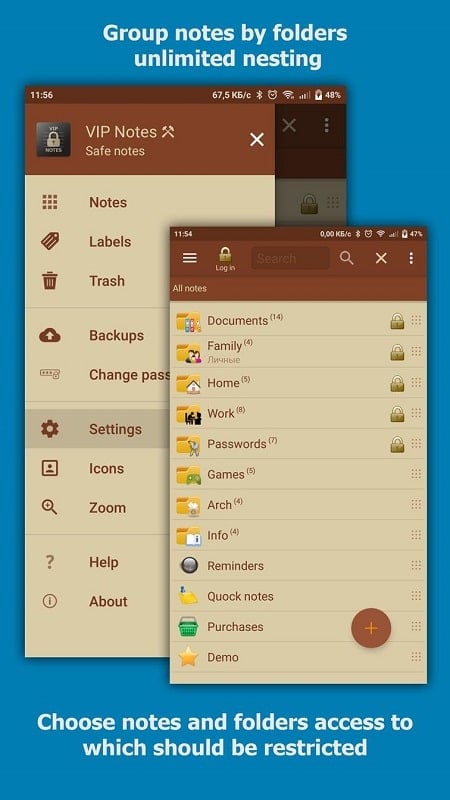Secure Your Notes with VIP Notes: The Ultimate Encryption App
In today’s modern society, touch devices have become an integral part of our daily lives. However, with convenience comes the risk of potential threats that could compromise your data and achievements. To address this, the development team at Ogroman has created VIP Notes, a powerful application designed to encrypt all your note data, ensuring security in both professional and personal settings.
How VIP Notes Works
With VIP Notes, you can securely store and protect your important information. Simply create your notes as usual, then open the VIP Notes app and select the files you want to encrypt. Choose the encoding option, and the app will apply AES-256 encryption to your data, transforming it into a secure, unreadable format. Additionally, you can set up a security lock to ensure that only you can access the files. Unauthorized users will only see meaningless code, keeping your information safe from prying eyes. Your device will become a fortress of security.
Encrypt Attachments with Ease
Worried about attachments being a loophole? VIP Notes has you covered. The app can easily read and encrypt any attachments, including files and photos, ensuring complete protection. You can even view and edit these files directly within the app. Whether it’s documents, images, or other file types, VIP Notes ensures that everything is securely encrypted without requiring extra effort. When you need to access your notes, simply unlock them, and everything will return to its original state.
Flexible Password Options
VIP Notes offers a variety of password options to suit your preferences:
- Numeric Password: Similar to iPhone or iPad passcodes, you can set a numeric password of any length.
- Keyboard Password: Use a combination of letters, numbers, and symbols for enhanced security.
- Pattern Unlock: Draw a unique pattern by connecting dots in a way that only you can remember.
- Fingerprint Unlock: For the fastest and most convenient access, use your fingerprint to unlock your notes.
Data Protection and Recovery
What happens if someone enters the wrong password multiple times? After five failed attempts, the data in the file will be temporarily erased. However, you can easily recover your files by entering the correct password and accessing the data recovery section within the app. This feature not only protects your information but also alerts you to potential threats, allowing you to take necessary precautions and create backup plans.
Customizable Interface
If you’re tired of the default interface, VIP Notes allows you to customize it to your liking. Change the background color to any shade you prefer—blue, red, purple, yellow, orange, brown, or pink. You can also explore different folder layouts and organizational styles to suit your preferences. Upgrade to the full version for an unlimited and seamless experience.
Why VIP Notes is Essential
VIP Notes is a must-have application for anyone who relies on daily notes. Its advanced encryption features ensure that your data remains secure, protecting you from potential threats. Whether for work or personal use, VIP Notes provides the ultimate solution for safeguarding your information.
Download VIP Notes today and experience the peace of mind that comes with knowing your data is protected.

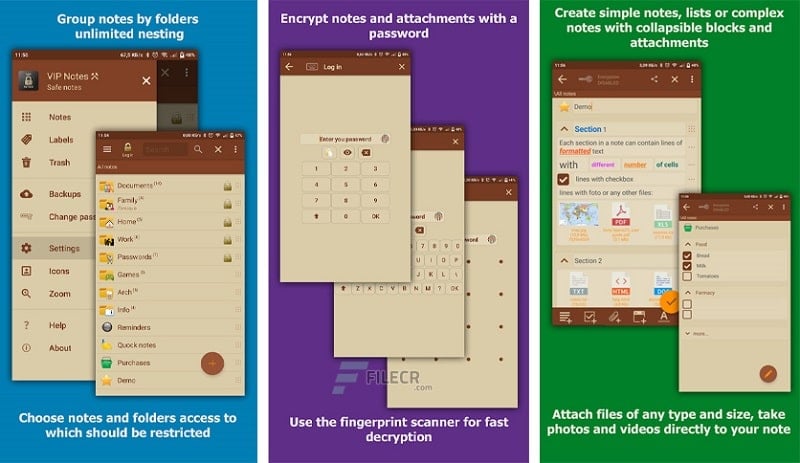
