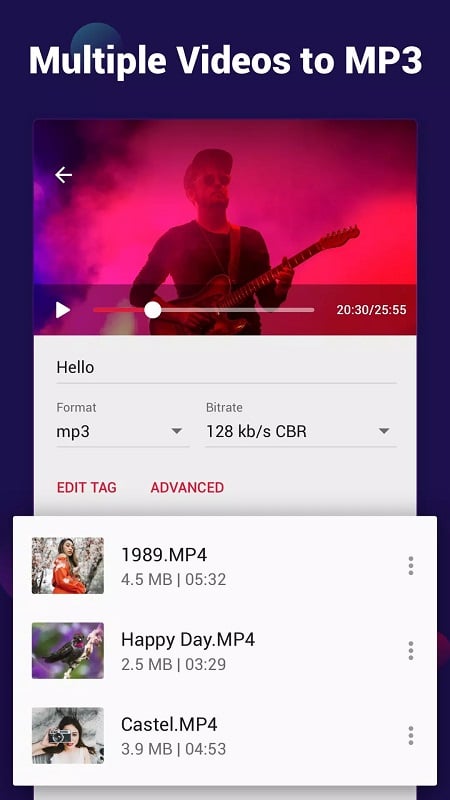Save Space and Protect Data with Video to MP3 – Video to Audio
In today’s world, smartphones often run out of storage space due to large video files. To address this issue, Video to MP3 – Video to Audio was created. This tool allows users to convert videos into audio files, which take up only 1/10 of the original video size. This conversion not only saves significant storage space but also ensures your data is more manageable. The process is fast, efficient, and completely free, making it a must-try solution for anyone looking to optimize their device’s storage.
Why Choose Video to MP3 – Video to Audio?
Once you download the app, you can easily convert videos stored on your smartphone into audio files. You don’t have to convert all your videos—only the ones you deem unnecessary. The app supports a wide range of video formats, so even older videos can be converted into MP3 files. Additionally, you can customize the audio quality by selecting different bit rates (kb/s). While lower bit rates save more space, they may slightly reduce sound quality. This flexibility ensures you have full control over the final output.
Supported Formats and Features
Video to MP3 – Video to Audio supports popular video formats such as MP4, MKV, FLV, AVI, WMV, and more. You can also edit video details like the name, genre, author, and even the thumbnail image before converting them into audio files. The entire process takes just a minute or two, making it incredibly user-friendly.
- Convert videos to MP3 or AAC formats.
- Choose from bit rates like 64kb/s, 128kb/s, 192kb/s, 256kb/s, and 320kb/s.
- Trim unnecessary parts of the video while retaining essential content.
Real-Time Conversion and Monitoring
One of the standout features of this app is the ability to monitor the conversion process in real-time. You can observe the transition from video to audio and pause the process if any issues arise. This ensures a seamless and error-free experience.
Set Custom Ringtones
Another unique feature of Video to MP3 – Video to Audio is the ability to set converted audio files as your phone’s ringtone. Simply select the desired audio clip from the app’s interface, and within seconds, you can personalize your ringtone. This feature adds a touch of uniqueness to your device and makes every call more exciting.
Conclusion
Whether you’re looking to save storage space or customize your ringtone, Video to MP3 – Video to Audio is the perfect tool for you. With its fast conversion speed, wide format support, and user-friendly features, it’s an essential app for anyone managing multimedia files on their smartphone.

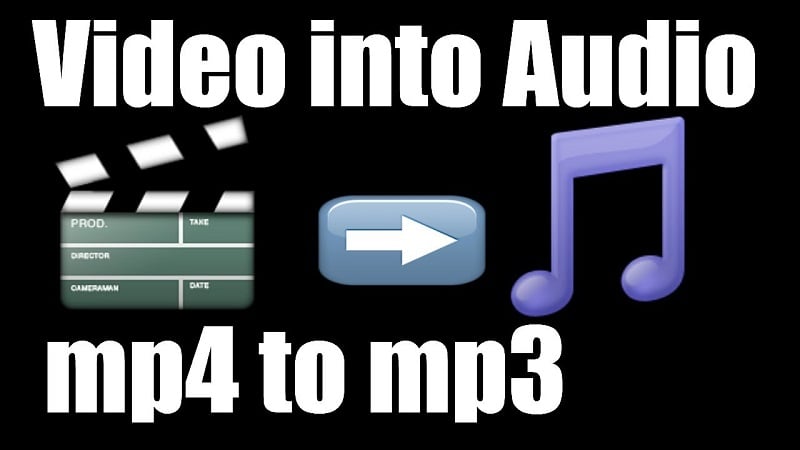
