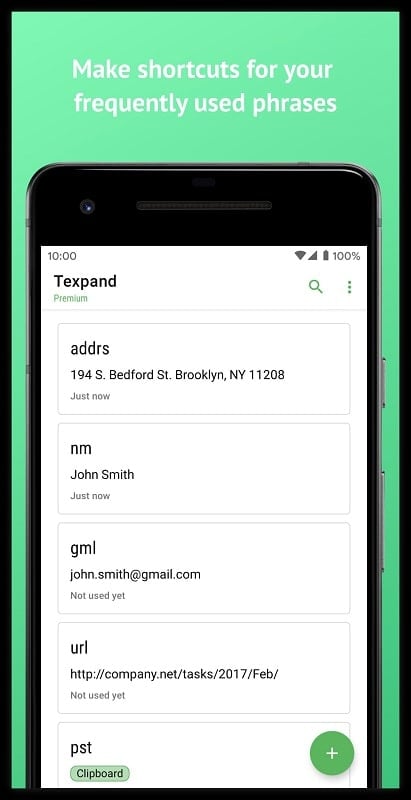Boost Your Typing Efficiency with Texpand: Text Expander
Most smartphone keyboards come equipped with a suggestion bar that appears above the keyboard. As you type, the closest matching words are suggested, allowing you to select the correct one without typing the entire word. Texpand: Text Expander operates on a similar principle but takes it a step further. Instead of relying on suggestions, users can manually set up shortcuts. These shortcuts instantly replace keywords with the desired text, saving you significant time when writing documents or messages.
Automate Repetitive Messaging
Do you find yourself repeatedly typing the same responses to emails and messages? You’re not alone. Many jobs require quick and frequent replies, and without automation, this task would be overwhelming. Texpand: Text Expander offers a unique solution by allowing you to generate complete text from simple characters or acronyms. This means you can type shorter sequences to produce lengthy text, making your communication faster and more efficient.
Save Time with Shortcuts
You might think that reducing the number of characters you type won’t save much time, but you’d be mistaken. While the difference between typing a full word and a shortcut might be less than a second, the cumulative effect is substantial. For example, a sentence that takes 10 seconds to type can be reduced to just 7 seconds with shortcuts. When applied to longer texts or essays, this can save you dozens of minutes of tedious typing.
Customize Your Shortcuts
To get the most out of Texpand: Text Expander, identify the phrases you use most frequently and assign them easy-to-remember shortcuts. For instance, you could shorten your home address to ’addr’ or use standard abbreviations for common sentences. When typing, simply enter the shortcut, and the full text will appear instantly. Remember, the shortcuts are case-sensitive, so ensure you type them correctly to trigger the desired text.
Organize Your Shortcuts
As your list of shortcuts grows, it can become challenging to find the one you need. Texpand: Text Expander includes a search function to help you locate specific shortcuts quickly. You can search by typing the characters in the shortcut or by entering part of the expanded text. To make future searches even easier, consider organizing your shortcuts alphabetically, by creation date, or by frequency of use.
Sync and Manage Your Shortcuts
All the shortcuts and text you create in Texpand: Text Expander are saved in the Clipboard. You can sync your word lists with Google Drive to ensure they’re always accessible, especially if you use them regularly for work. For less frequently used shortcuts, you can delete them at any time. Deleted shortcuts are moved to a trash folder, where they can be restored if needed. Managing your shortcuts effectively can help you stay organized and productive.
Enhance Productivity with Texpand
Using shortcuts to save time on typing is a smart strategy for boosting productivity. Texpand: Text Expander is designed specifically for this purpose, making it an invaluable tool for anyone looking to streamline their writing process. If you’re searching for the most effective shortcut maker, Texpand: Text Expander is the clear choice.
Choose Download Locations for Texpand: Text Expander 2.5.1---ccff96d (Premium unlocked)


