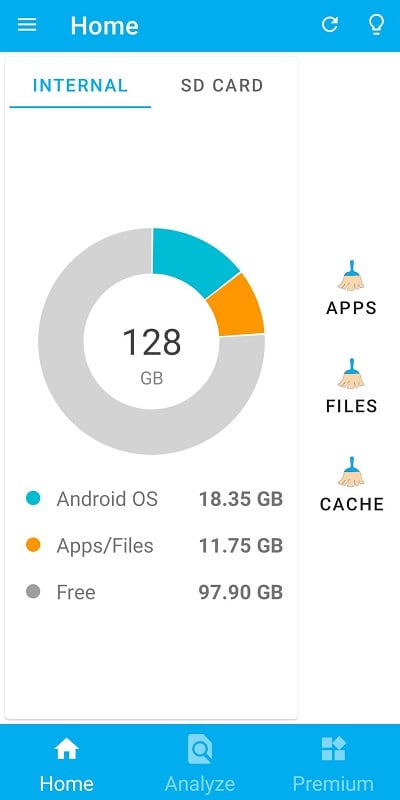Understanding Storage Space on Your Smartphone
When you download Storage Space, it evaluates your entire smartphone device. This tool provides a comprehensive report on your current storage usage, detailing how much space is occupied by specific apps and how much remains available. Managing your phone’s storage is crucial, as insufficient space can interrupt operations and hinder performance.
How Storage Space Works
Upon opening Storage Space, you’ll notice a circular diagram representing your smartphone’s total storage. This circle is divided into three distinct sections, each color-coded to indicate different storage categories:
- Green: Represents the operating system’s capacity.
- Orange: Indicates the space occupied by downloaded apps.
- White: Shows the remaining available storage.
This visual representation allows you to quickly assess how much storage is left on your device. Additionally, Storage Space provides detailed insights into each app’s storage consumption, which we’ll explore further.
Analyzing Storage Usage
By clicking on the Analyze option, you can access a detailed breakdown of memory-consuming elements on your smartphone. This section categorizes data into folders such as:
- Image files
- Video files
- Audio files
- Documents
- Other folders
Each folder displays the amount of space it occupies. You can click on any folder to view its contents and identify which files are taking up the most space. This feature is particularly useful for cleaning up unnecessary data and optimizing storage.
App-Specific Storage Details
One of the most valuable features of Storage Space is its ability to provide detailed insights into each app’s storage usage. By selecting an app, you can view specific metrics such as:
- Storage Space: The total space occupied by the app.
- Download Time: When the app was installed.
Additionally, the app’s data is divided into two key components:
- Application Data: Data generated or required while using the app.
- Cache: Temporary files that can be cleared to free up space.
Using Widgets for Quick Access
To make storage management more convenient, Storage Space offers widgets that can be placed on your smartphone’s home screen. These widgets provide real-time updates on your storage usage, allowing you to monitor and manage space without opening the app. Simply glance at your screen to see how much storage is being used and take immediate action to free up space.
Simplifying App Management
Storage Space makes it easy to manage your apps and their storage consumption. With detailed insights into how each app operates and the memory it uses, you can quickly identify and remove unnecessary data. This ensures smoother and more efficient smartphone performance.
For an even more streamlined experience, consider downloading the Storage Space mod to enhance your phone’s storage management capabilities.

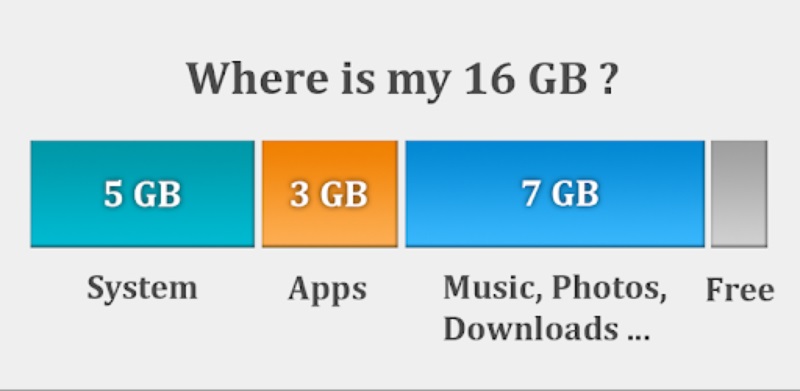
