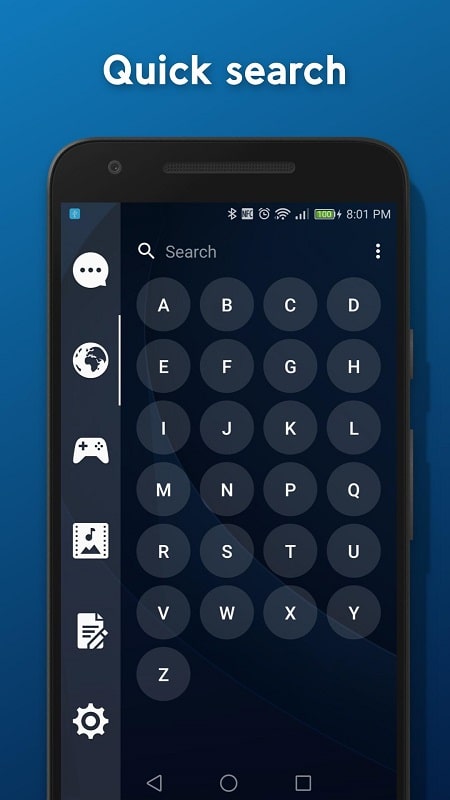Smart Drawer: Organize Your Phone with Style and Efficiency
Smart Drawer is a revolutionary application designed to bring personalization and organization to your smartphone. It offers a variety of themes and features to optimize your device, making it perfect for individuals who want to keep their phone tidy and efficient. With its intelligent operations, Smart Drawer ensures convenience and style, allowing you to manage your device in a way that suits your needs.
Why Choose Smart Drawer?
Regular phone usage can often feel tedious and inefficient, especially when you spend valuable time searching for the apps you need. Smart Drawer eliminates these frustrations by enabling users to create multiple customizable drawers. You can name these drawers and group apps based on themes, categories, or personal preferences. Think of it as organizing a closet—Smart Drawer simplifies the process, making it smarter and more efficient.
Key Features of Smart Drawer
1. Advanced App Classification
One of the standout features of Smart Drawer is its ability to classify apps for various purposes. Use the search bar to find apps by their first letters or browse through categories like games, documents, social networks, or videos. All your pre-configured folder drawers are easily accessible, allowing you to locate apps with just a few taps. No more wasting time searching through cluttered screens—everything is automated and organized for you.
2. Customizable Drawers
Smart Drawer allows you to add as many apps as you want to a single drawer. You can customize each drawer to meet your specific needs. If something doesn’t feel right, you can easily replace apps, adjust their locations, or rename them. For devices with numerous apps, you can create multiple drawers based on specific classifications. There’s no limit to how many drawers you can add, ensuring your device stays neat and conflict-free.
3. Enhanced Security
Smart Drawer doesn’t just organize your apps—it also secures them. By activating the security feature, you can set up a password using any combination of characters. This password can be applied to multiple apps simultaneously or individually. While entering a password each time you access an app may seem slightly inconvenient, the added layer of protection ensures your personal information remains safe and secure.
4. Gesture-Based Navigation
Looking for a more modern and memorable way to access your drawers? Smart Drawer’s gesture feature allows you to open drawers using specific motions, such as pinching two fingers, swiping, or tapping in a particular pattern. This feature not only saves time but also adds a touch of magic to your device’s functionality. If you prefer the classic approach, you can skip this feature, but it’s worth trying—you might just love it!
Conclusion
Smart Drawer transforms your phone into a well-organized, secure, and efficient device. With its advanced classification, customizable drawers, enhanced security, and gesture-based navigation, it’s like having an intelligent factory at your fingertips. Take control of your phone’s organization and enjoy a seamless, clutter-free experience with Smart Drawer.


