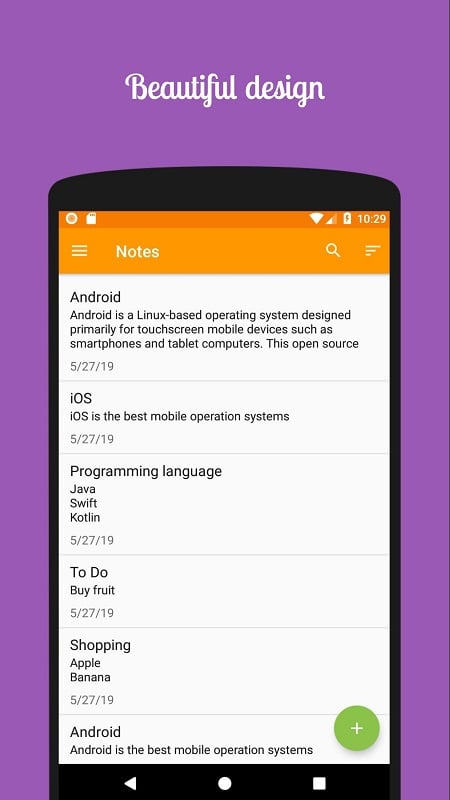Simplify Your Note-Taking with Simple Notes
Say goodbye to complicated processes. With Simple Notes, you can open the app and start jotting down your thoughts immediately. There’s no need to press save—everything you record is automatically stored. Your notes are organized in a specific order, but you can rearrange them to suit your preferences. Designed with users in mind, Simple Notes ensures a seamless experience without unnecessary complications.
A Clean and Minimalist Interface
The interface of Simple Notes is straightforward, featuring a clean white background that mimics a blank page. This design allows you to focus on writing down important information without distractions. Every note you take is instantly saved to the app’s system, ensuring that all your data is secure and accessible. You can even create separate folders to categorize your notes, making it easier to manage your information. For busy professionals, Simple Notes is a lifesaver, helping you stay organized and on top of your tasks.
Organize Your Notes with Ease
If you’re someone who deals with a lot of information, you know how frustrating it can be to sift through disorganized notes. Simple Notes solves this problem by offering tools to sort and arrange your notes. Whether you prefer organizing by alphabet, creation time, or word count, the app adapts to your needs. This flexibility makes Simple Notes a powerful tool for managing even the most complex situations.
Backup and Transfer Your Data
Simple Notes doesn’t just store your notes within the app—it also allows you to back up your data to external storage systems. You can save your notes to cloud services like Google Drive or transfer them to USB drives and memory cards. The process is quick and hassle-free, especially since most notes consist of text. This feature ensures that your data is always safe and accessible, no matter where you are.
Never Forget Important Tasks
It’s easy to forget about a note after adding it, especially if you don’t revisit it for a while. To avoid missing deadlines or important tasks, Simple Notes offers a “show notes” feature. You can highlight critical notes and display them on your home screen or even your lock screen. This way, you’ll always have a visual reminder of what needs your attention.
Efficiency at Your Fingertips
Simple Notes is the perfect solution for keeping your information organized and accessible. The app saves your data instantly, even if you close it abruptly, so you never have to worry about losing your notes. With its user-friendly design and powerful features, Simple Notes is the ultimate tool for staying productive and efficient.


