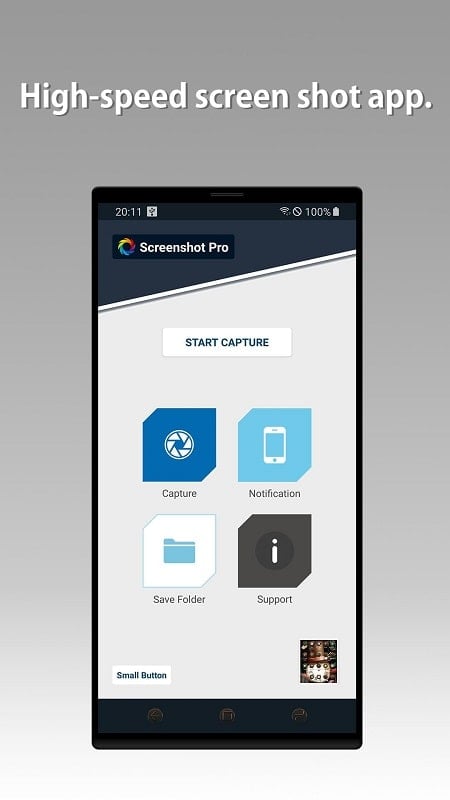How Screenshot Pro Works: A Comprehensive Guide
Screenshot Pro is designed to simplify and enhance your screen capture experience. While it retains the familiar screen capture functionality, it introduces a range of effects and settings to make your screenshots more accessible and visually appealing. The tool ensures that information is presented clearly and effectively, saving you time by eliminating the need to filter out unnecessary details manually.
Why Screenshot Pro Stands Out
After capturing a screenshot, the next step is to refine it for clarity. Screenshot Pro excels in this area by allowing you to remove redundant information and add enhancements to make the image more understandable. This process is quick and intuitive, ensuring that you don’t waste time on tedious edits.
Key Features of Screenshot Pro
- Cropping: Easily remove unwanted parts of the image to focus on the essential details.
- Highlighting: Use unique display options to emphasize specific elements while blurring the background.
- Drawing and Writing: Add annotations, drawings, or text directly onto the screenshot using the brush tool.
- Stickers: Insert stickers to represent ideas or concepts more effectively.
- Image Merging: Combine multiple screenshots into a single image by selecting and positioning them as needed.
Advanced Features for Efficiency
If taking individual screenshots feels time-consuming, Screenshot Pro offers a continuous shooting mode. This feature allows you to capture multiple photos (5, 10, or 15) in one go. You can preview the images before saving them, edit them directly, or delete unwanted shots instantly. Additionally, Screenshot Pro supports animation capture, creating dynamic visuals by stitching multiple photos together.
Seamless Cloud Integration
Once your screenshots are ready, they are automatically saved to cloud storage platforms like Dropbox or Google Drive. This ensures that your images are safe even if they are accidentally deleted from your device. Sharing your screenshots is also effortless—simply tap to share them across various social networks or messaging apps.
Why Screenshot Pro is a Must-Have Tool
While it may seem like an extra step at first, Screenshot Pro proves invaluable when you need to capture and share information quickly. Whether for work or entertainment, this tool makes the process efficient and enjoyable. Download Screenshot Pro today and transform the way you take and edit screenshots!


