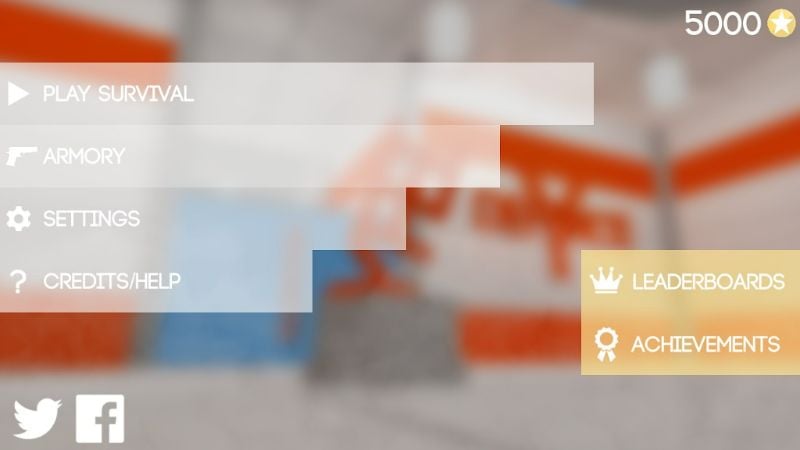Mastering the Battlefield in ROBOTS: A Comprehensive Guide
In the thrilling world of ROBOTS, players face off against full-body black robots equipped with roller-like wheels. These formidable foes feature a distinctive Y-shaped symbol on their orange chests, complemented by an orange V-shaped design on their faces, which serves as their eyes. Their arms resemble two hooks, and they move and attack in coordinated groups. If not handled strategically, players can quickly become overwhelmed. The key to survival is to remain calm and focus on taking down one robot at a time. A single shot won’t suffice; multiple attacks are required to destroy each robot. If the robots get too close, players should retreat to a safer area, regroup, and continue the fight.
Navigating the Battlefield
On the top right corner of the screen, players will find a square map with red circles indicating the patrol routes of robot groups. Your position is marked by a green inverted triangle, allowing you to track your relative location to the enemy. Each successful attack on a robot increases the counter below, helping you meet the game’s objectives. To aim and shoot, simply tap the right corner of the screen. The more enemies you defeat, the more experience points you accumulate, which can later be converted into coins for upgrades.
Unlocking and Upgrading Weapons
One of the most exciting aspects of ROBOTS is the wide variety of weapons available. Players can unlock new guns by completing levels or searching the battlefield for hidden treasures. From rifles and pistols to AK guns and shotguns, each weapon boasts unique designs and color schemes. The stronger the gun, the higher its stats and damage output. Some weapons even feature a zoom mode, allowing players to target enemy weak points with precision.
Enhancing Your Arsenal
As the game progresses, the number and strength of robots increase, demanding constant upgrades to your weapons. During battles, players can collect star-symbol circles, which are used to enhance gun stats. There are three primary indicators to upgrade: strength, attack, and aim size. Strength determines the gun’s power, attack reduces the number of shots needed to defeat an enemy, and aim size allows for better zoom capabilities when targeting opponents.
Exploring the Maps
ROBOTS features two distinct maps, each with its own unique challenges. Both maps are set in a corporate office environment with minimalist designs. One map is dominated by white and orange tones, while the other features a warehouse setting with white and blue as the primary colors. The arrangement of obstacles and the number of robots vary depending on the mode. Players are encouraged to explore every corner of the battlefield to find the most strategic positions for combat.
Tracking Progress and Customizing Weapons
Players can monitor all their weapon stats and upgrades in the arsenal section. This area provides detailed information about each gun, including combat stats and available attachments. Adding new parts to your weapons can significantly enhance their performance. Every time you hit a robot, yellow numbers appear, indicating the experience points gained. These points contribute to your overall progress and can be used to further improve your arsenal.
Download the ROBOTS mod today and dive into an intense shooting war against high-tech robots. With strategic gameplay, powerful weapons, and constant upgrades, you’ll be well-equipped to dominate the battlefield!

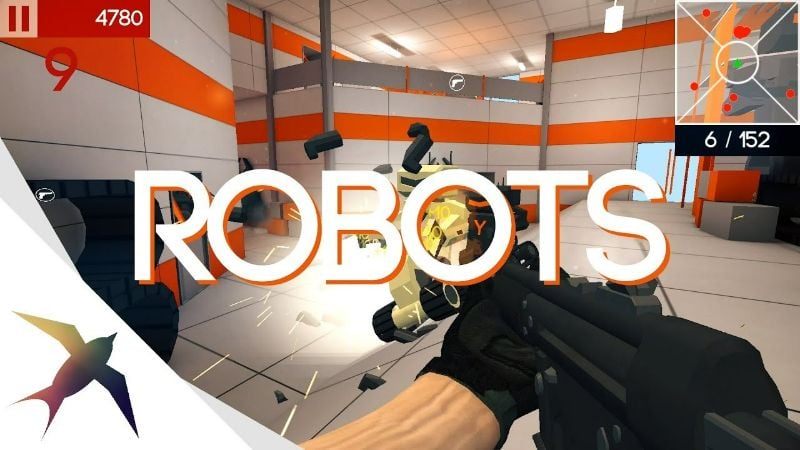
