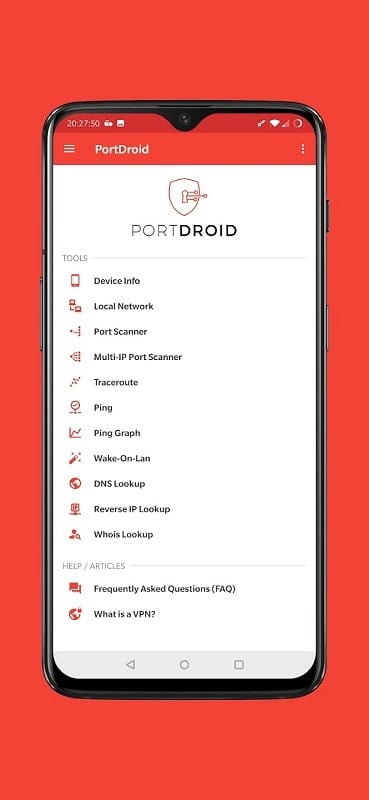Take Full Control of Your Network with PortDroid
PortDroid empowers users with complete control over their network connections. The application is regularly updated and enhanced, incorporating user feedback and suggestions to ensure it meets the evolving needs of its users. This commitment to improvement ensures quick and easy navigation of network and server-related issues, maintaining stability and availability for all network connections.
Discover and Manage Connected Devices
With PortDroid, users can effortlessly locate nearby networks and view all devices connected to their Wi-Fi. The system provides a detailed list of connected devices, including servers, laptops, smart devices, and mobile phones. By clicking on a device, users can access in-depth information such as the IP address, MAC address, device name, and username. This feature allows users to monitor network security and manage connections more effectively. If any unauthorized or unwanted devices are detected, users can take immediate action to safeguard their network.
Scan TCP Ports for Enhanced Security
PortDroid enables users to scan TCP ports on servers or other devices to identify any open ports that may pose security risks. The application performs rapid and automatic port scans, delivering comprehensive results about the monitored ports. This helps users gather critical data about their network. Additionally, PortDroid attempts to identify the type of service or application using each port, providing users with insights into the server or device’s activities. By checking open ports, users can also assess potential security vulnerabilities and take steps to prevent attacks. Knowing which ports are open simplifies remote connections to servers or devices over the network.
Test Server Availability with Ping
PortDroid allows users to perform pings to evaluate and test server availability. By pinging a server or device, users can determine if a network connection is active. A successful ping indicates that the host is reachable and operational. The ping return time shows how long it takes for a packet to travel from the user’s device to the server and back. Users can also test the reliability of their network connection by sending multiple pings over time. Consistent successful pings suggest a stable connection, while repeated failures indicate that the server or device may be experiencing issues.
Visualize Network Routes with Traceroute
An essential feature of PortDroid is its ability to track the routes data packets take and display them on a map. This function is invaluable for network monitoring and analysis, helping users identify glitches or delays during data transfer. By visualizing the paths data packets take, users can quickly pinpoint the physical location of a server or other network device. PortDroid’s map display highlights points where data packets pass, making it easier to detect latency or errors in the network. This visualization improves network performance and accelerates problem resolution.
Comprehensive Network Tools at Your Fingertips
PortDroid MOD APK provides users with a robust suite of network tools designed to enhance their understanding of their network and ensure its smooth operation. From scanning ports and pinging servers to visualizing network routes, PortDroid equips users with everything they need to maintain a secure and efficient network.

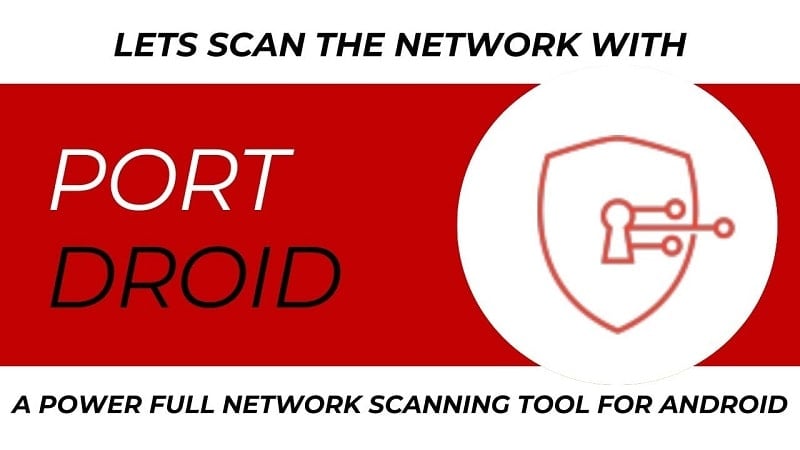
