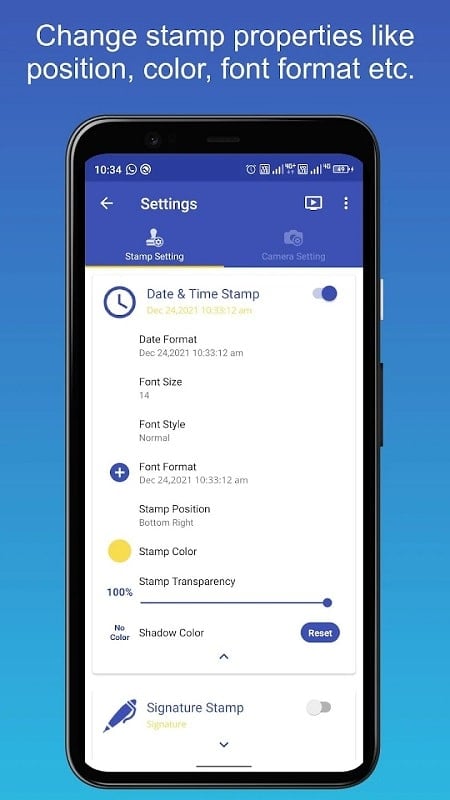Enhance Your Photography with PhotoStamp Camera
As you take more and more pictures, your photo archives grow, making it challenging to remember the details and reasons behind each shot. You might feel happy after capturing a moment today, but a few days later, you may forget why you took that photo or even why you deleted it. By the time you recall the reason, it might be too late. This is where PhotoStamp Camera comes in handy. This intelligent application allows users to quickly grasp the information in their photos and add personal imprints, ensuring that anyone who views the image can understand the photographer’s intent.
Why Choose PhotoStamp Camera?
PhotoStamp Camera is designed to make photography more enjoyable and meaningful. It simplifies the process of adding essential information to photos, such as the time, date, and location, ensuring that users always remember why they took a particular photo, no matter how much time has passed. With its unique features, no photo will ever be forgotten. Additionally, users can add signatures and personal touches to their images, making it difficult for others to steal their photos when shared on social media platforms. The app also offers a variety of fonts, allowing users to write messages on their pictures and share them with friends.
Key Features of PhotoStamp Camera
- Add Information Effortlessly: PhotoStamp Camera enables users to add helpful information, such as time and location, to the corners of their photos without manual editing. This feature acts as a way to document the source and context of each image.
- Personal Imprints: Users can add logos, signatures, or other personal touches to their photos, proving ownership and adding a unique touch that cannot be duplicated.
- Customizable Settings: The app allows users to adjust default camera settings, including resolution, image quality, and storage location, to suit their preferences and style.
- Diverse Font Options: With over 800 font formats, users can choose from bold, thin, funny, or cute fonts to add text and personalize their photos.
How PhotoStamp Camera Works
The primary function of PhotoStamp Camera is to add essential information to photos effortlessly. Users can quickly include details like time and location, which serve as a record of the image’s context. If personal imprints like logos or signatures are not needed, users can easily disable this feature and take photos as usual. The app also allows users to customize camera settings, ensuring that the final image meets their expectations in terms of color, resolution, and quality.
Adding Text to Photos
Adding text to photos is a popular practice among photography enthusiasts, but not all apps deliver satisfactory results. PhotoStamp Camera stands out with its extensive library of over 800 font formats, offering users the flexibility to experiment with different styles. Whether you prefer bold and solid fonts, thin and gentle ones, or playful and cute designs, this app has it all. Use your favorite font to create a signature or add a personal touch to your images.
More Than Just a Camera
PhotoStamp Camera goes beyond being a simple camera app. It provides a fantastic photography experience with features that help users remember the story behind each photo. By downloading PhotoStamp Camera, users can easily add necessary information and personal touches to their photos with just a few simple steps.
Transform your photography experience with PhotoStamp Camera and ensure that every photo tells a story.


