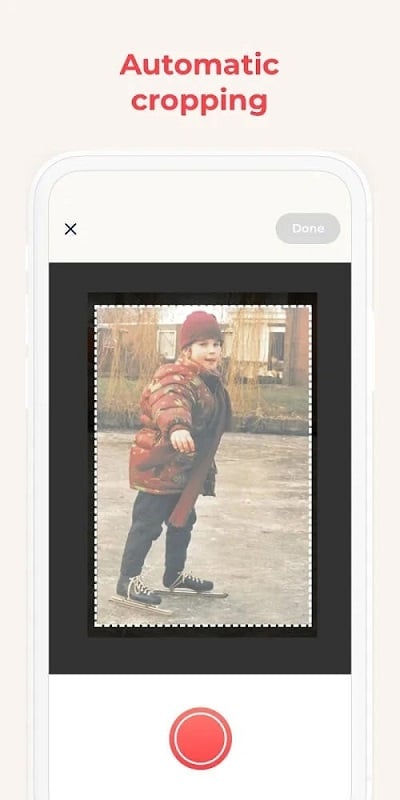Unlock the Power of Photomyne: A Comprehensive Guide
Photomyne stands out as a top-tier photo scanning application, offering functionality and quality that rivals high-resolution photos. Its advanced AI technology ensures that scanning multiple images doesn’t compromise speed or performance. In fact, Photomyne is faster and more convenient than many other applications in its category. Whether you’re digitizing old family photos or organizing a large collection, Photomyne is a reliable tool you can trust.
How to Scan Multiple Photos Simultaneously with Photomyne
Scanning multiple photos at once is a breeze with Photomyne. Here’s how to do it:
- Navigate to the scan section and select the images you want to add to your library. If you’re working with physical photos, arrange them closely together.
- Use your device’s camera to initiate a full scan. Ensure that all images are within the camera’s frame, with no parts missing or cut off. This step is crucial for maintaining scanning accuracy.
- Once the scan is complete, you’ll have digital versions of all the photos instantly. This feature is especially useful when you need to scan a large number of images quickly.
By using this method, you can save significant time compared to scanning each photo individually.
Editing and Perfecting Your Scanned Photos
After scanning, it’s essential to edit your photos to ensure they look their best. Photomyne provides a range of basic photo editing tools to help you achieve this:
- Resize, crop, or rotate your photos to your desired specifications.
- Restore color to black-and-white images, bringing them back to life.
Editing your photos before finalizing them can help you avoid the need for rescanning. This step ensures that your scanned images are free from errors and ready for use.
Organizing Your Scanned Photos
Managing a large collection of photos can be challenging, but Photomyne makes it easy. Here’s how to keep your photos organized:
- Assign names and descriptions to your photos to make them easier to identify.
- Use the search bar to filter photos by keywords, making it simple to locate specific images even in a large collection.
By organizing your photos effectively, you can ensure that they remain accessible and easy to find.
Backing Up Your Photos
Storing photos solely on your smartphone can be risky. If your device is lost or damaged, your precious memories could be lost forever. Photomyne addresses this concern by allowing you to link multiple devices:
- Sync your photos across devices using your account or Bluetooth connection.
- Access your photos from anywhere, at any time, ensuring they are safe and secure.
This feature provides peace of mind, knowing that your photos are backed up and protected.
Why Choose Photomyne?
Photomyne is an excellent choice for anyone looking to scan, edit, and manage their photo collections efficiently. Its ability to scan multiple photos simultaneously, combined with powerful editing tools and seamless organization features, makes it a standout application. Whether for personal use or professional projects, Photomyne delivers exceptional results.
With Photomyne, you can preserve your memories, enhance your photos, and keep them organized—all in one place.


