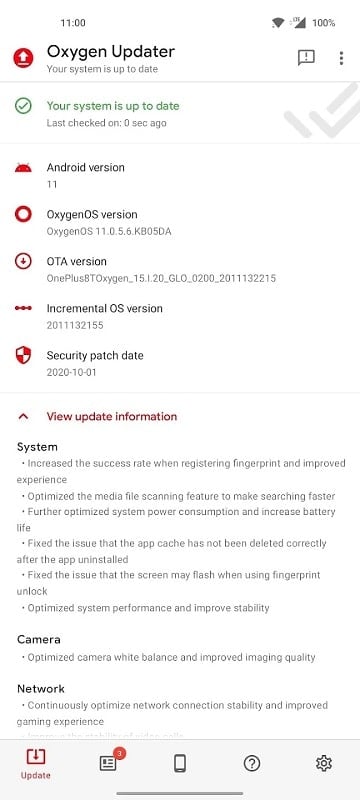Oxygen Updater: A Comprehensive Tool for OnePlus Users
Oxygen Updater is an essential Android utility designed specifically for OnePlus device owners. It provides a quick and straightforward method to upgrade Oxygen OS devices to the latest firmware version. The app offers a user-friendly interface, making it accessible even for those who are not tech-savvy. With Oxygen Updater, users can easily check system specifications and manage updates without any hassle.
Multilingual Support for Global Users
One of the standout features of Oxygen Updater is its multilingual support. This ensures that users from different regions can navigate the app effortlessly, even if English is not their native language. The app’s intuitive design and language options make it a convenient tool for OnePlus users worldwide.
Stay Updated with Real-Time News
Oxygen Updater goes beyond just system updates. It allows users to stay informed about the latest news and updates related to the OnePlus and Oxygen OS communities. By tapping the News Updater option, users can access real-time updates on new articles. These articles can be read directly within the app, viewed in a browser, or shared with others to spread the latest information.
Access to the Latest Oxygen OS Versions
With Oxygen Updater, users have access to a vast library of Oxygen OS versions. Whether you’re looking to upgrade to the latest version or explore previous releases, the app provides a seamless experience. This feature is particularly useful for users who want to experiment with different OS versions or revert to a previous stable release.
Detailed Device Specifications
Even if you’re not planning to install a new OS version, Oxygen Updater offers valuable insights into your Android device. The app displays detailed specifications, including Android version, SOC (System on Chip), processor frequency, RAM capacity, security patch date, and incremental OS version. By activating the information lookup function, users can get a comprehensive understanding of their device’s current state and performance.
Customizable Themes and Interface
Oxygen Updater also allows users to personalize their experience by modifying theme settings. The app offers a variety of theme options, enabling users to change the interface according to their preferences. Whether you prefer vibrant colors or cool tones, Oxygen Updater has something for everyone. Additionally, users can switch between Light and Dark modes to improve visibility and reduce eye strain, especially during nighttime use.
Download Oxygen Updater Today
Experience the full potential of your OnePlus device with Oxygen Updater. This app not only simplifies the update process but also provides valuable insights and customization options. Download Oxygen Updater today to stay updated, informed, and in control of your Android ecosystem.

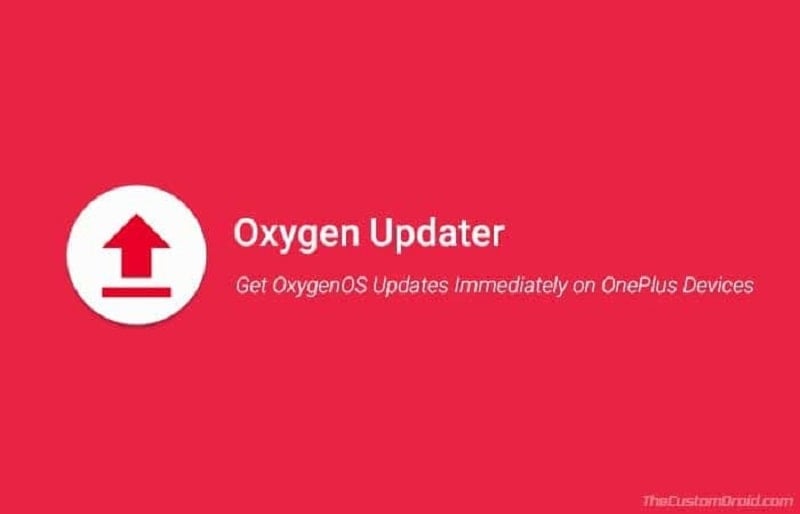
