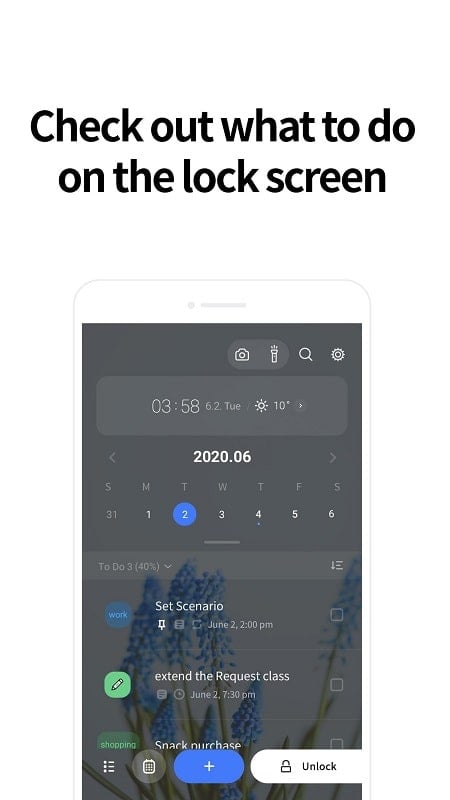How LockScreen Calendar – Schedule Can Transform Your Daily Routine
In today’s fast-paced world, managing time effectively is crucial. One of the most common challenges people face is an irregular work schedule, which often leads to neglecting personal time. To address this, the LockScreen Calendar – Schedule app offers a simple yet powerful solution. Unlike other scheduling apps that are cluttered with unnecessary features, this app is designed for ease of use, allowing users to quickly adapt and integrate it into their daily routines. Its standout feature is a notification system that operates seamlessly, ensuring you stay on top of your schedule every day.
Why LockScreen Calendar – Schedule Stands Out
As the name suggests, LockScreen Calendar – Schedule has a unique feature: it displays your schedule directly on your smartphone’s lock screen. This functionality is rare among scheduling apps and can be a game-changer for busy individuals. Imagine being in a rush and simply turning on your phone to see your next appointment without needing to open the app. This feature saves valuable time and ensures you never miss an important task, especially on hectic days filled with multiple commitments.
How to Create and Manage Schedules
Getting started with LockScreen Calendar – Schedule is straightforward. To create a new schedule, click the Add button located at the bottom corner of the screen. Depending on your workload, you can add as many schedules as needed. Assign each task a specific name to avoid confusion. The app provides a built-in calendar where you can select the start and end times for each task. Whether it’s work-related or personal, this app allows you to organize your day efficiently.
Customizing Tasks for Better Clarity
Sometimes, a simple reminder isn’t enough. To make your tasks more distinguishable, the app allows you to categorize them with icons and headings. For instance, you can create sections like Shopping for errands, Sleeping to ensure you get enough rest, and Work for meetings and deadlines. This visual organization helps you quickly identify tasks, even when you’re in a hurry.
Seamless Integration with Your Smartphone Calendar
One of the app’s most convenient features is its integration with your smartphone’s native calendar. Since smartphones are synced with global time, the app ensures your schedule is accurate and up-to-date. When creating a new task, you’ll always be prompted to assign a specific time and date. Tasks with similar timings are grouped together, making it easier to manage overlapping commitments.
Detailed Descriptions for Every Task
For tasks that require more context, the app allows you to add detailed descriptions. When it’s time to complete a task, your smartphone will notify you with the task’s name, time, and specific instructions. This feature ensures you never forget the details of what needs to be done. If you no longer need a task, simply click the x next to its description to delete it.
Stay Disciplined and On Track
With its comprehensive features, LockScreen Calendar – Schedule helps you create the perfect schedule. However, it’s essential to maintain self-discipline and not rely solely on the app. By combining the app’s functionality with personal accountability, you can overcome any obstacles and make the most of your time.


