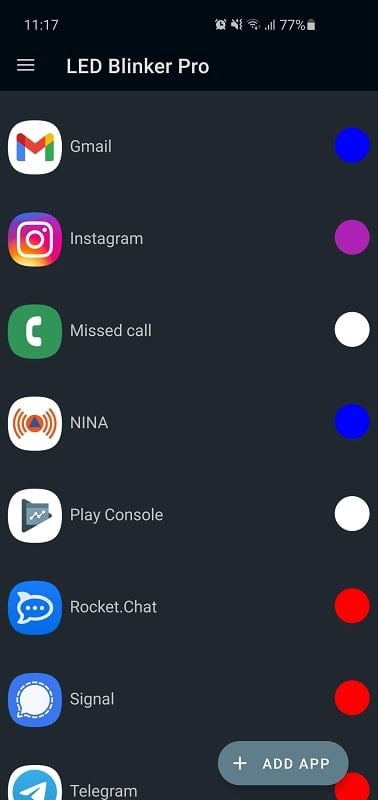What is LED Blinker Notifications Pro?
LED Blinker Notifications Pro is a versatile application designed to help users differentiate notifications from various apps without needing to look at their smartphone screens. By assigning unique LED colors to each app, users can quickly identify which app is sending a notification. This feature is particularly useful for prioritizing important alerts and ignoring less critical ones.
How Does It Work?
The first step is to add the apps you want to track into LED Blinker Notifications Pro. This ensures that only the selected apps trigger LED notifications, reducing confusion. Next, assign a specific LED color to each app. Using a wide range of colors with distinct tones makes it easier to differentiate between notifications. Once set up, the app will light up the corresponding LED color whenever a notification arrives. For devices without LED lights, the app uses the display to mimic the same effect, ensuring you can still distinguish notifications quickly.
Supported Apps and Features
LED Blinker Notifications Pro supports nine core apps, including Missed Call, SMS, Battery Notification, Calendar Reminder, Email, and Bluetooth. Additionally, it works with downloadable apps like Google Mail, Talk, and Hangouts, as well as social media platforms such as Skype and Twitter. Users can assign their preferred colors to each app, making it easy to identify notifications at a glance. This feature is especially handy for apps that generate frequent alerts.
Customization Options
To enhance the notification experience, LED Blinker Notifications Pro offers advanced customization options. Users can adjust the flash speed of the LED lights, set vibration patterns, and configure sound alerts. These settings can be tailored for the apps you use most, ensuring you immediately recognize important notifications. For times when you need uninterrupted focus, the app includes a ’Do Not Disturb’ mode, which temporarily silences notifications.
Widget System for Convenience
The app also features a widget system for added convenience. The widget appears on your smartphone screen and allows you to dismiss notifications instantly or turn off the LED to avoid disturbing others. It also displays minimal notification content on the lock screen, enabling you to quickly assess the importance of the alert and decide whether to respond.
Compatibility
LED Blinker Notifications Pro is compatible with a wide range of Android versions, including Kitkat, Lollipop, Marshmallow, Nougat, Oreo, Pie, Android 10, 11, and 12. This ensures maximum efficiency and functionality across various devices.
Why Choose LED Blinker Notifications Pro?
While it may seem like a small feature, LED Blinker Notifications Pro offers a unique and efficient way to manage smartphone notifications. Its customizable LED lighting modes not only help users prioritize important alerts but also add a touch of personalization to their devices. By streamlining the notification process, this app ensures you stay informed without unnecessary distractions.


