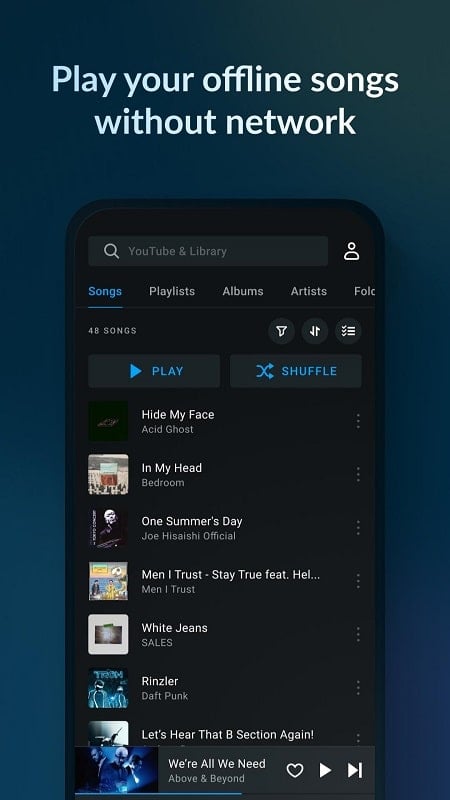Lark Player: A Modern Music Experience
Lark Player, developed by Lark Player Studio, is a widely trusted and actively used music application available globally. With over two million downloads, it has surpassed many other music players in popularity. Known for its highly customizable and user-friendly interface, Lark Player is designed to be convenient and simple for users of all levels.
Features of Lark Player
When you launch Lark Player, you are greeted with a modern and stylish interface. The app includes a powerful equalizer to enhance your listening experience. All songs on your device are synced and displayed in a playlist, allowing you to personalize your music settings. You can change listening modes and create custom music albums, making it easy to enjoy your favorite tunes in any order you prefer.
Supported Audio Formats
Once Lark Player accesses your device, it automatically recognizes a wide range of audio files, including MP3, MIDI, WAV, FLAC, AC3, AAC, WMA, and ACC. These formats are widely used, ensuring that you can play all your favorite songs. Additionally, Lark Player can function as a YouTube music player, offering ad-free listening and the ability to create and manage playlists tailored to your taste.
Lyrics Synchronization
Unlike many apps that require payment for lyric synchronization, Lark Player provides this feature for free. As you play any song, the lyrics are displayed in sync with the music, helping you understand the artist’s message and practice singing along. This feature is perfect for performances or simply showcasing your talent to friends and family.
Floating Window Feature
Lark Player includes a floating window feature that saves device space, allowing you to multitask efficiently. You can adjust the size of the floating window to your preference and even watch music videos within it. If the window becomes intrusive, you can move it to another corner or close it, while the music continues to play in the background.
Sharing Music and Videos
Sharing your favorite songs and videos with friends is easy with Lark Player. Simply select the content you want to share from the toolbar, and a link will be generated for quick access. This feature is compatible with popular social networking sites like Facebook and Twitter, as well as Bluetooth, making it simple to share your musical discoveries and enhance your connections with others.
With its modern tools and features, Lark Player ensures an optimized and enjoyable music experience for all users.


