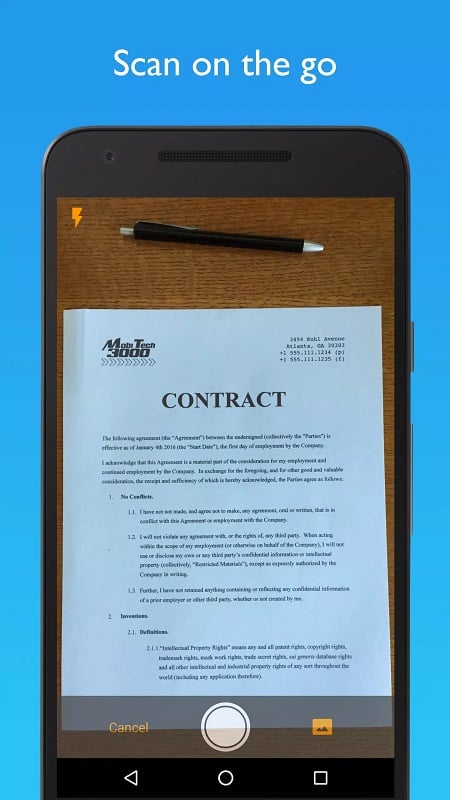Revolutionizing Document Management with JotNot Pro
In the past, carrying around stacks of important papers and documents was a necessity for professionals. Whether it was for large meetings or critical projects, these documents were indispensable. However, this often led to inconvenience and added burden for office workers. To address this issue, innovative applications like JotNot Pro were developed, transforming the way we handle documents. Instead of lugging around physical papers, users can now simply scan and store documents on their smartphones within seconds.
How JotNot Pro Works
JotNot Pro features a specialized scanner designed to digitize real-life paper documents. Once scanned, these documents are stored directly on your smartphone. The resulting digital files are compact, as text data does not occupy much space. After downloading the document to your device, you’re all set. This eliminates the need to carry physical copies, as all your essential documents are securely stored on your smartphone and accessible anytime. This functionality applies to a wide range of documents, including contracts, invoices, and more.
Beyond Office Documents
JotNot Pro is not limited to storing office-related documents. It offers the capability to scan and store virtually any type of data from standard sheets of paper. Whether it’s contracts, purchase invoices, important notes like recipes or upcoming plans, or even photos, JotNot Pro can handle it all. These documents can be safely stored in a library or kept discreetly if they contain sensitive information.
Editing and Organizing Scanned Documents
After scanning your documents, you might want to make some adjustments. Issues like wrinkles, folds, or ink smudges can sometimes affect the quality of the scanned PDF. While these imperfections might not always be critical, they can obscure important information. JotNot Pro provides tools to enhance your documents. You can remove shadows, adjust contrast, and modify black-and-white tones to your preference. Additionally, you can organize your scanned documents into folders with specific names for easy identification and retrieval.
Securing Your Data
For sensitive work-related data, security is paramount. JotNot Pro offers robust security features to protect your documents. You can secure your files using passwords or fingerprint authentication, ensuring that unauthorized access is prevented and data loss is minimized. For added security, consider transferring your documents to cloud storage, providing an extra layer of protection.
Simplifying Document Management
JotNot Pro makes document management effortless and convenient. With its built-in scanner, you can digitize documents in seconds and save them instantly. The app is versatile, working with all types of documents and catering to various user needs. These features make JotNot Pro an essential tool for modern document management.
By leveraging the power of JotNot Pro, you can streamline your document handling process, ensuring that your important papers are always at your fingertips, secure, and well-organized.

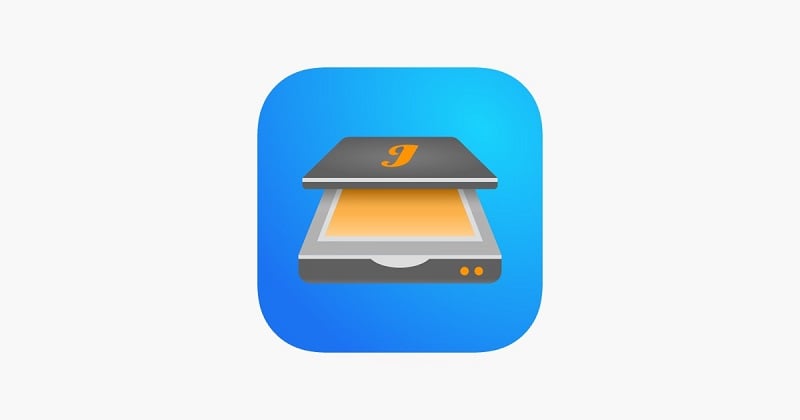
