Discover GU Recorder: The Ultimate Screen Recording App
GU Recorder is a versatile screen recording app designed to support multi-sector activities such as live chat, gaming, and multitasking. Developed specifically for individuals juggling multiple tasks, it offers a lightweight and user-friendly interface that eliminates unnecessary confusion. With just a few simple steps, you can master its features and start creating high-quality screen recordings in no time. Let’s explore how to use this unique app effectively.
Getting Started with GU Recorder
Once you download the GU Recorder app on your smartphone, you can activate it anytime using the on-screen icon. Upon opening the app, you’ll find a variety of options, including screen recording, pausing, and voice recording. These features cater to a wide range of tasks, making it a versatile tool for both personal and professional use. After recording your video, simply press the pause button and save it to your gallery. It’s that easy to create a quick screen recording without much effort.
You might wonder why you should download GU Recorder when most smartphones already have a built-in screen recording feature. The answer lies in its advanced functionalities, which set it apart from standard recording tools.
Exclusive Features of GU Recorder
GU Recorder goes beyond basic screen recording by offering exclusive features that enhance the quality of your videos. One standout feature is its ability to record both front and rear screens simultaneously, making it incredibly convenient for various tasks, from small projects to large conferences. To make the most of this app, it’s essential to understand how its functions work.
Magic Brush: Add Creativity to Your Videos
The Magic Brush feature allows you to write or draw directly on your screen while recording. This is particularly useful for highlighting important points or adding creative elements to your videos. If you find it challenging to draw while recording, you can always add annotations after finishing the recording. Additionally, these operations can be performed on screenshots, giving you complete freedom to customize your photos and videos. Whether you’re engaging clients or friends, this feature helps you create unique and interactive content.
High-Quality Video and Noise Reduction
Video quality is a critical factor, and GU Recorder ensures your recordings are sharp and clear. The app also includes an ambient noise reduction feature, significantly improving the viewing experience for both creators and audiences. When recording your face, you can resize and position it in a corner of the screen, mimicking a professional live-streaming setup. If needed, you can hide your face temporarily or pause and resume recording at any time. GU Recorder gives you full control over your recordings.
Storage and Editing Features
Once you’ve recorded your videos, GU Recorder offers tools to manage and edit them efficiently. The Video Compressor feature reduces file size without compromising quality, making it easier to store and share your recordings. If you accidentally delete a video, the app allows you to restore it effortlessly. Additionally, the built-in MP3 Video Converter lets you extract audio from videos, simplifying the process of creating MP3 files. With these tools, you can produce polished videos on any topic and share them on social media platforms for maximum engagement.
Why Choose GU Recorder?
Screen recording has become an essential tool for sharing content from your device, and GU Recorder stands out as a comprehensive solution for all your video needs. Whether you’re an amateur or a professional, this app offers the features and flexibility required to create high-quality recordings. If you haven’t downloaded GU Recorder yet, you’re missing out on a powerful tool for video editing and screen recording. Download GU Recorder today and transform your videos into captivating works of art.

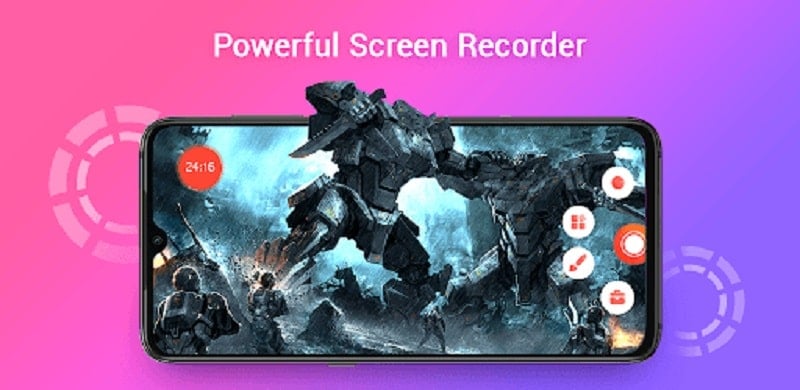
