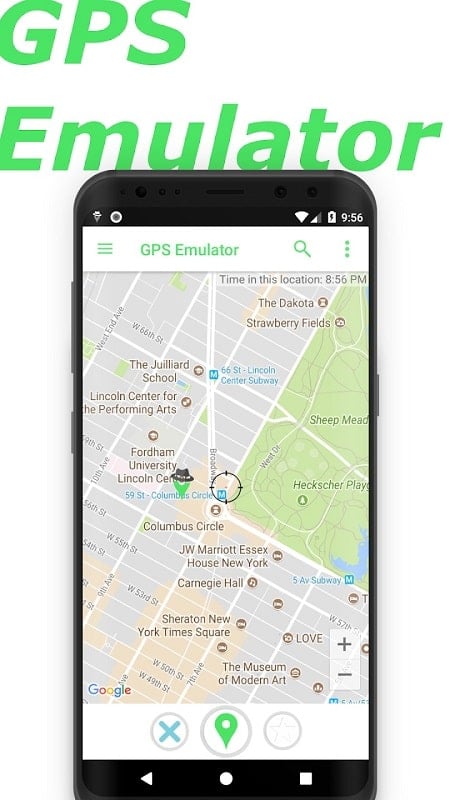GPS Emulator: Protect Your Privacy with Fake Locations
GPS Emulator is a powerful tool designed to help users safeguard their actual location from malware or tracking applications. With this app, users can create fake GPS locations anywhere in the world, including New York, Japan, Europe, or Asia, ensuring their privacy remains intact.
What is GPS Emulator?
GPS Emulator is an application that allows users to generate fake GPS locations, effectively fooling all apps on their device. This feature ensures that the user’s real location remains hidden and inaccessible to third parties. The app offers three main types of maps: Normal, Satellite, and Terrain, providing flexibility for users to search and change their current location to any part of the world. Users can either search for a specific location using keywords or manually select a spot on the map by moving the selection circle.
Thanks to its user-friendly interface and straightforward functionality, GPS Emulator is suitable for a wide range of users. By enabling developer mode, the app runs seamlessly, and all searched locations are stored in the history section for easy access.
Key Features of GPS Emulator
- Fake GPS Creation: Users can create fake GPS addresses and change their location on the map to avoid being tracked. This feature allows users to virtually transport themselves anywhere in the world with just a few simple steps.
- Deceptive Capabilities: Once the location is changed, all apps on the device, including Google Maps, will believe the user has moved to the new location. GPS Emulator can also adjust the altitude and time of the fake location to further deceive tracking applications.
- Developer Mode Activation: To use GPS Emulator effectively, users must activate developer mode and select the simulated location feature. This ensures the app integrates smoothly with the device and allows users to manipulate their location effortlessly.
How to Use GPS Emulator
Using GPS Emulator to create a fake GPS location is simple and intuitive. The app provides two primary methods for searching locations:
- Keyword Search: Users can input the name of the desired location directly into the search bar.
- Manual Selection: Users can move the selection circle on the map to choose a location manually.
Both methods are flexible and cater to the user’s preferences, making it easy to find and set a fake GPS location.
History Section for Easy Access
All locations searched and created by the user are stored in the GPS Emulator’s history section. This feature saves time and effort, as users can quickly revisit previously used locations without having to search for them again. The history section is updated automatically, and users can expand its capacity based on their needs.
Why Use GPS Emulator?
GPS Emulator is an essential tool for anyone looking to protect their privacy or create fake locations for various purposes. Whether you want to avoid being tracked or simply explore virtual locations, this app provides a reliable and easy-to-use solution. Download GPS Emulator today and take control of your location data!


