Create Unique Gaming Logos with Gaming Logo Maker
Designing a gaming logo is an exciting process that allows users to express their creativity. Whether you’re creating a logo for a new game or revamping an existing one, Gaming Logo Maker provides the tools you need to bring your ideas to life. From choosing mascots to aligning details, this platform offers a seamless experience for gamers and designers alike.
Explore a Variety of Logo Templates
Gaming Logo Maker offers hundreds of pre-designed logo templates tailored for video games. These templates serve as a starting point, allowing users to cut, paste, and customize elements to suit their vision. The application separates each component—backgrounds, icons, text, and effects—making it easy to personalize every detail. With minimal editing required, users can focus on balancing colors, positioning elements, and creating a cohesive design in just a few minutes.
Customize Colors for a Perfect Look
The app features a diverse color palette, enabling users to adjust dark and light levels to match their preferences. Gaming Logo Maker suggests color combinations that align with your theme, ensuring a harmonious design. Avoid using too many colors in one frame; instead, focus on creating a standout logo with prominent tones that enhance brand recognition. Even the smallest details can be fine-tuned using the app’s intuitive color adjustment tools.
Enhance Your Logo with Advanced Editing Tools
Take your logo to the next level with Gaming Logo Maker’s powerful editing tools. The 3D rotation mode adds depth, making your design stand out among thousands of others. Apply filters like Classic, High Contrast, or Neon to give your logo a professional touch. Additionally, glossy or matte coatings can add a magical sparkle to your icons. With 30 patterns to choose from, every design is elevated to new heights of aesthetic appeal.
Choose the Perfect Font for Your Game
The right font can make or break your logo. Gaming Logo Maker offers over 100 font options, ranging from soft to bold strokes. Experiment with text placement, size, and rotation to find the perfect fit for your design. Add effects like borders or color changes to make your text pop. White text is a popular choice for vibrant designs, as it complements most color schemes. The font you choose should reflect the spirit of your game, helping to establish a unique brand identity.
Share Your Creations with the World
Once your logo is complete, share it on social media platforms like Facebook, Instagram, Twitter, and Snapchat. Gaming Logo Maker encourages users to explore new ideas and maximize their creativity. Start by selecting a background, then choose from over 300 icon templates featuring themes like soldiers, animals, samurai, ninjas, and assassins. Each component is designed to align with your chosen theme, ensuring a cohesive and professional result. Save your creation in high-quality format and download Gaming Logo Maker MOD APK for even more advanced features.
Conclusion
Gaming Logo Maker is the ultimate tool for designing professional gaming logos. With its user-friendly interface, customizable templates, and advanced editing tools, you can create logos that stand out and capture the essence of your game. Download the app today and start designing logos that leave a lasting impression.

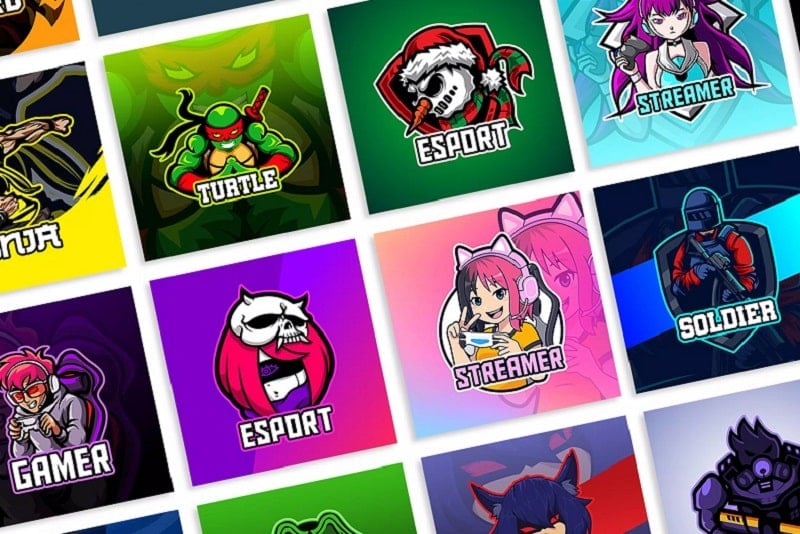
