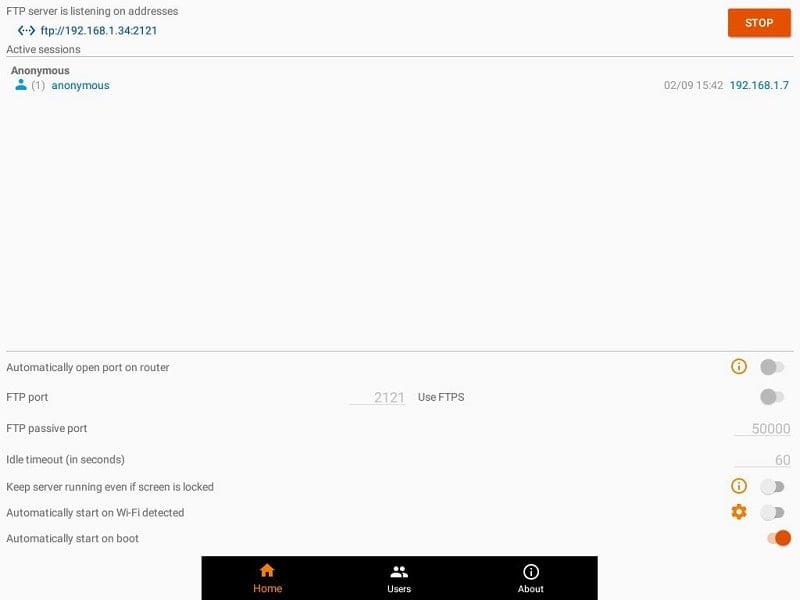How to Start and Use an FTP Server
To begin using an FTP Server, you need a stable network connection, whether through Wi-Fi, Ethernet, or Tethering. Users accessing the FTP Server can do so anonymously, depending on the server owner’s settings. This server allows users to view folders and data stored on the host’s smartphone. By connecting to the host, users can quickly send and receive document files, making file sharing faster and more efficient compared to traditional methods like linking smartphones directly.
Setting Up Your FTP Server
First, you need to create a server that others can access. Start by clicking ’Create a New Server’ and give it a recognizable name. The host (you) will represent the server, and you should set a password to restrict unauthorized access. Once the server is set up, invite others to join by sharing the server name and password. This creates a shared space where everyone can access and share essential documents. Users can view and copy files from the host’s smartphone, provided the host grants permission.
While participants can access the host’s documents, this is only possible if the host allows it. If any user behaves inappropriately or disrupts the workflow, the host has the authority to ban their device from accessing the server. This ensures security and smooth operation. Voluntary and secure information sharing is key to maintaining a productive environment.
Cross-Platform Compatibility
FTP Server supports almost all popular operating systems, including Windows, Mac OS, and Linux. Users can download the FTP server application for their respective systems and use it seamlessly. Each operating system offers unique features, such as Mac OS Finder and Linux File Manager. Android, being the primary supported OS, provides additional functionalities. However, all essential features are available across all platforms, ensuring a consistent user experience.
Network Connection Stability
One of the standout features of FTP Server is its ability to maintain connections even when the network changes. Unlike other applications that reset when the network connection is switched, FTP Server keeps users connected to the host’s server. While users won’t be able to access documents during a network outage, the connection remains intact, ensuring uninterrupted communication when switching to another local network.
Enhancing Collaboration
FTP Server is an excellent tool for creating a collaborative workspace where users can share and access documents efficiently. Its superior download and upload speeds make it ideal for group projects and important work. By leveraging FTP Server, teams can streamline their workflows and improve productivity.
In summary, FTP Server is a powerful solution for file sharing and collaboration, offering cross-platform compatibility, network stability, and robust security features. Whether for personal or professional use, it simplifies the process of sharing and managing documents across devices and networks.


