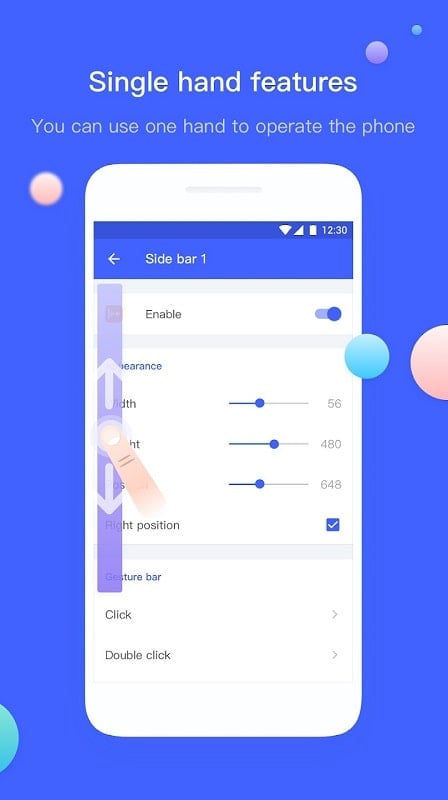Enhance Your Mobile Experience with FloatingMenu
FloatingMenu is a revolutionary application designed to simplify and streamline your Android device usage. With its innovative features, it ensures a seamless and efficient experience, especially for users with hand disabilities. Once activated, the app reduces complex operations, allowing users to perform tasks effortlessly with just one hand.
What is FloatingMenu?
FloatingMenu is a versatile floating menu that consolidates all essential tasks on Android devices into a single, easy-to-access interface. This feature enables users to navigate their phones with one hand, making daily activities faster and more convenient. The app provides a full-screen gesture experience, ensuring users can quickly access their favorite functions without any hassle.
Key Features of FloatingMenu
- Customizable Interface: Users can personalize the floating menu’s functions and positions according to their preferences, offering endless possibilities for customization.
- Quick Access: The app allows users to open tasks, manage notifications, and make notes with just a single tap, saving time and effort.
- Improved Functionality: Inspired by the iOS Home button, FloatingMenu has been enhanced to handle more tasks, optimizing the user experience on Android devices.
How Does FloatingMenu Work?
When activated, FloatingMenu appears as a floating menu on the device’s home screen. It contains various icons, each representing a different function. Users can simply open the pop-up menu and tap the desired icon to access the corresponding feature. This eliminates the need for complicated navigation, allowing users to perform tasks quickly and efficiently.
Personalization Options
FloatingMenu offers extensive customization options, enabling users to tailor the floating menu to their specific needs. Users can add, delete, or rearrange function buttons within the menu. Additionally, they can create new function keys for tasks such as screen capture, recording, adjusting screen brightness, and controlling volume. The app also allows users to change the color of icons and the position of the floating menu, ensuring a personalized experience.
Integrate Your Favorite Apps
FloatingMenu goes beyond basic phone tasks by allowing users to integrate their favorite applications into the floating menu. Whether it’s a movie-watching app, a video game, or a news reader, users can add these apps to the menu for quick access. This feature eliminates the need to search through a list of applications, making it easier to find and use frequently used apps. The number of apps that can be added is unlimited, and users can organize them based on usage frequency for even faster access.
Optimize Your Mobile Experience
FloatingMenu is designed to enhance your mobile experience by making all operations fast and convenient. With its customizable interface, quick access features, and ability to integrate favorite apps, FloatingMenu ensures that your Android device is always at your fingertips. Download FloatingMenu today and transform the way you use your phone.


