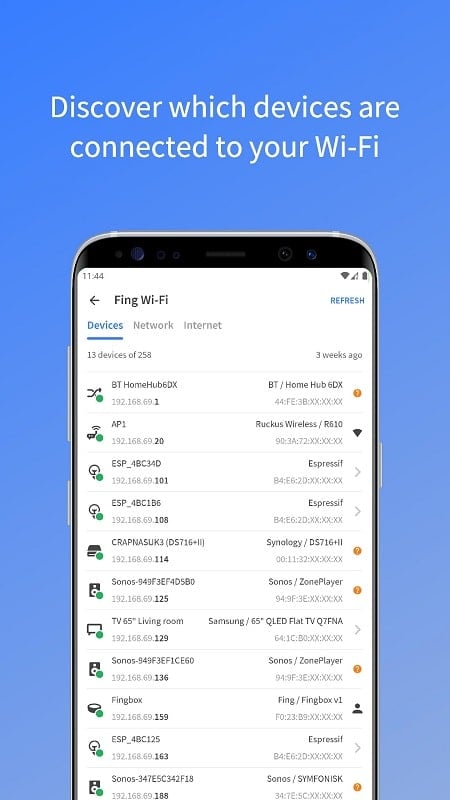Why Fing is the Ultimate Network Management Tool
In today’s digital age, managing your network effectively is crucial. Fing is a smartly designed tool that offers a wide range of features to help you maintain a secure and smooth network experience. Whether you’re dealing with lag, unstable connections, or potential security threats, Fing provides the tools you need to take control of your network.
Solve Common Wi-Fi Issues with Ease
Many of us face issues like lag or unstable connections on our Wi-Fi networks. These problems can stem from various sources, making them difficult to diagnose. However, with Fing, identifying and resolving these issues becomes straightforward. By granting Fing permission to manage your Wi-Fi network, you can easily detect which devices or applications are affecting your connection speed. The app also provides actionable advice to address potential hazards, ensuring a seamless online experience.
Detect Unauthorized Devices on Your Network
If you notice a sudden drop in your network performance, it could be due to unauthorized devices connected to your Wi-Fi. Fing allows you to scan your network and identify all connected devices within minutes. The app displays the device name, manufacturer, and even the model, such as a Samsung Galaxy device. While Fing helps you identify these intruders, you’ll need to take additional steps, like changing your Wi-Fi password, to block them from accessing your network.
Analyze Your Network’s Performance
Fing goes beyond just identifying devices; it also provides detailed insights into your network’s performance. By running network diagnostics, Fing can measure your connection speed, upload and download speeds, and network latency. If the issue lies with your internet service provider, Fing will help you identify the problem so you can contact them for a resolution. Additionally, the app can reveal details about the manufacturer of your router, including its model and manufacturing date, making it easier to troubleshoot hardware-related issues.
Advanced Features for Enhanced Network Management
Fing is packed with advanced features that make network management a breeze. You can automatically block suspicious devices, review all connected devices in your home, and set up parental controls to manage your children’s internet usage. The app also allows you to search for available Wi-Fi networks, schedule Wi-Fi on/off times, and generate network usage reports. Furthermore, Fing can analyze bandwidth usage and trace DNS addresses, giving you complete control over your network.
Discover Hidden Devices and Protect Your Privacy
In today’s connected world, even household appliances like refrigerators can connect to your Wi-Fi network. Fing can identify all active devices on your network, including hidden cameras that may have been installed without your knowledge. If you detect any suspicious activity, Fing allows you to quickly check all devices in your home and seek expert advice to address the issue. This feature highlights the importance of using Fing to safeguard your privacy and security.
Take Control of Your Network with Fing
With its comprehensive set of features, Fing is an indispensable tool for anyone looking to manage their Wi-Fi network effectively. From detecting unauthorized devices to analyzing network performance, Fing empowers you to take control of your network and protect your online experience. Don’t wait—download Fing today and become the administrator of your network to ensure a safe and seamless connection for you and your family.


