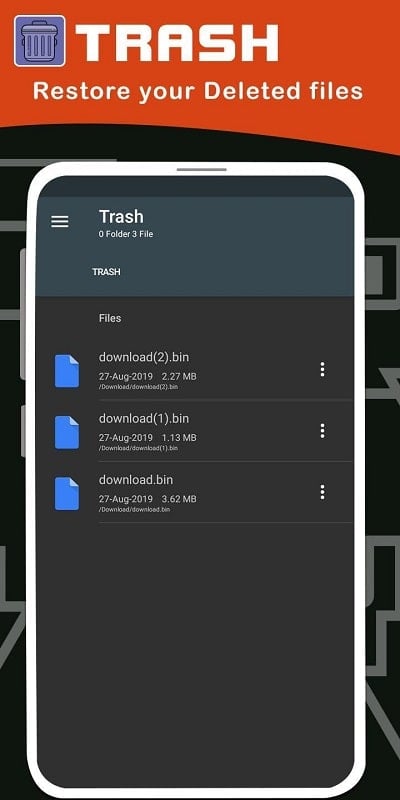File Manager by Lufick: Your Ultimate File Management Solution
File Manager by Lufick is a comprehensive tool designed to manage all types of documents on your smartphone. Whether it’s images, videos, documents, or apps, this compact application ensures everything is organized efficiently. Each file is sorted based on its function and genre, making it easier to locate. With a simple search bar, you no longer need to spend excessive time searching for files. Everything is neatly arranged, and the app offers a wide range of management capabilities that go beyond basic organization.
User-Friendly Interface and Advanced Organization
While the interface of File Manager by Lufick may not be the most visually appealing compared to other apps, its standout feature is its orderliness and user satisfaction. Files are neatly arranged based on various criteria such as download date, size, and genre, allowing you to customize the arrangement to suit your preferences. Additionally, the app provides detailed statistics on data activity, including changes in file size and storage usage. Clear and intuitive diagrams make it easy for even non-tech-savvy users to understand their data usage patterns.
Efficient File Management Features
As a data management application, File Manager by Lufick excels in handling essential tasks. You can easily access, copy, or move files as needed. The app also supports compression and decompression of files, with impressive speed that depends on your device’s capabilities and network connection. By clicking on a specific file or app, you can view detailed information such as its storage size and its impact on your smartphone’s performance.
Seamless Integration with Cloud Storage
File Manager by Lufick integrates seamlessly with popular cloud storage services like Dropbox, Google Drive, and Box. This integration eliminates the need for third-party apps, making it easier to move and manage documents across multiple devices. Storing files in the cloud ensures maximum security and accessibility, allowing you to access your data from anywhere.
Support for External Storage Devices
The app also supports connections to external storage devices such as memory cards and USB drives. Inserting a memory card into your smartphone allows for immediate data transfer, while USB connections require a computer for operation. Regardless of the method, File Manager by Lufick ensures smooth data transfer between your device and external storage, making it ideal for tasks that require frequent file movement.
Simplify Your File Management Experience
File management no longer needs to be a daunting task. With File Manager by Lufick, you have a powerful tool that simplifies the process and ensures your data is stored safely and reliably. Whether you’re managing files on your smartphone, cloud storage, or external devices, this app provides the convenience and efficiency you need for all your file management tasks.


