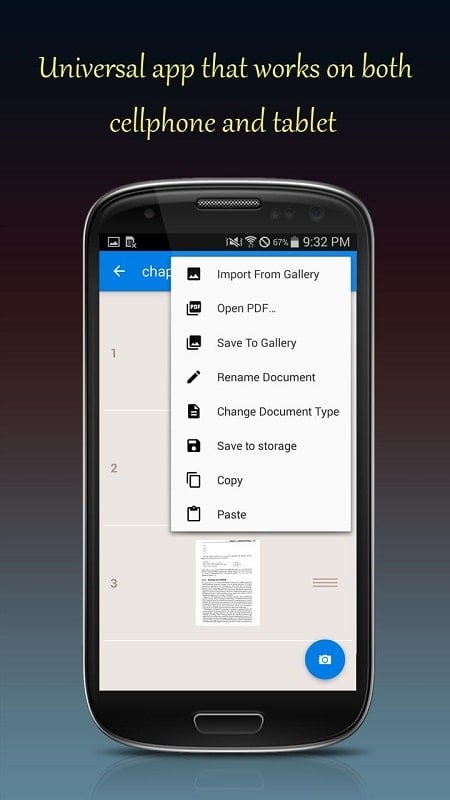Fast Scanner: Your Ultimate Document Solution
Designed specifically for document-related tasks, Fast Scanner offers exceptional performance. It addresses most form-related issues and meets the practical needs of reading comprehension. With its high accuracy and reliability, Fast Scanner has become a trusted tool for businesses and individuals worldwide. All of this is seamlessly integrated into today’s popular Android devices.
Why Accuracy Matters
For professionals who frequently handle documents, accuracy is crucial. However, locating the right document to send can often be challenging. Captured images are typically used to verify information, but Fast Scanner simplifies this process. Simply open the app, and it will instantly connect to your camera. Capture the text image you need, or select an existing image from your gallery. The system will then scan and convert it into PDF or JPEG formats based on your requirements.
Versatile Text Detection
Fast Scanner is capable of detecting text from a wide range of sources. Whether it’s invoices, documents, notes, or even recipes in photos, the app converts them quickly and intelligently. You can fine-tune the settings for the most accurate scans. Use it to send important dispatches, save invoices for expense tracking, or create detailed recipe lists. All these documents can be easily saved and shared with others.
Industry-Standard File Conversion
Fast Scanner transforms all files to meet industry standards, ensuring compatibility and ease of use. The quality of the converted text is exceptionally high, making it easy to read. These files can be shared via email or messaging apps, or printed using tools that support the format. This eliminates the need for manual sorting or document creation, allowing you to perform tasks more efficiently.
Efficient Storage Solutions
After conversion, you can save your documents in specific folders on your phone, PC, or other devices. Fast Scanner also integrates with popular storage tools like Google Drive, Evernote, and Dropbox. Whether in PDF or JPEG format, your files are stored securely, eliminating concerns about data loss. You can access these files whenever needed, freeing up space on your device for larger files or apps.
Customizable Scanning Options
During the scanning process, certain conditions may not be ideal for specific types of text. Fast Scanner allows you to adjust the scan mode to suit different needs. For instance, you can change the background color to black, grey, or white, or even mix these colors to create a new tone. You can also convert the scanned file to another format without delay. Organize your files in specific folders and easily copy or paste them as needed. Customize the settings to achieve the most accurate and complete results.
Simplify Your Work with Fast Scanner
By leveraging modern tools like Fast Scanner, you can significantly streamline your work processes. Let Fast Scanner handle your document creation needs, saving all your information in a familiar format for easy access across devices.

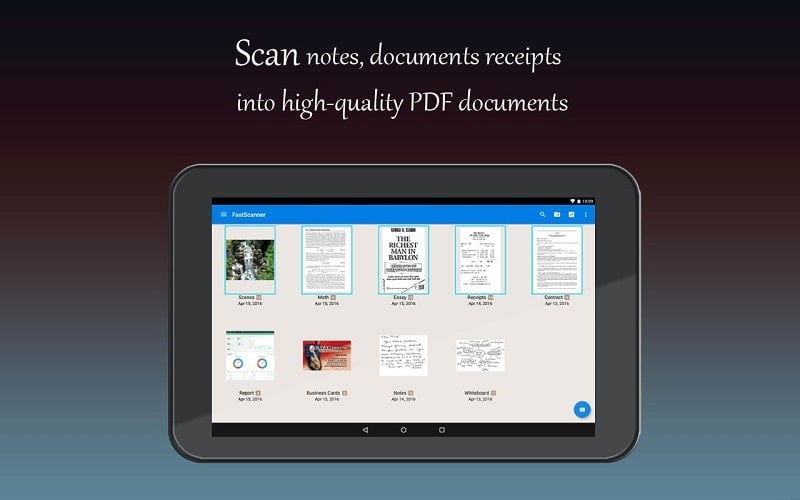
