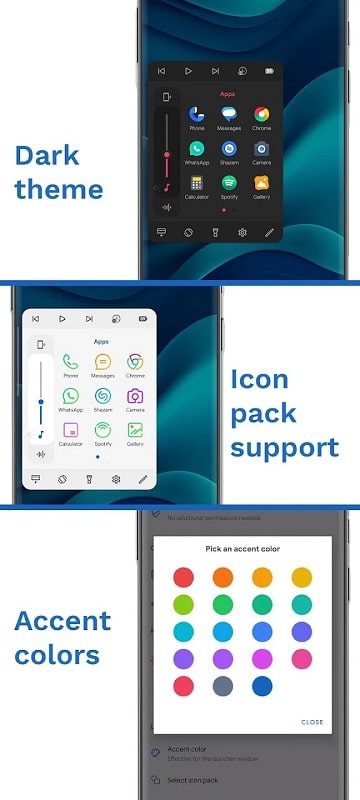Enhance Your Phone Experience with Edge Card Launcher
Modern smartphones are increasingly equipped with innovative features, such as small windows for quick access. However, not all devices support this functionality. To bridge this gap, applications like Edge Card Launcher come into play, offering a seamless solution to enhance your daily phone usage. This app creates a consistent window that allows you to make quick adjustments while gaming, watching movies, or multitasking.
How Edge Card Launcher Works
Once you install Edge Card Launcher on your device, you’ll need to grant it the necessary access permissions. After enabling it to display on your screen, the app creates a small, customizable window. You can easily hide or reveal this window by swiping from the side of your screen. This compact window houses all the apps you frequently use, allowing you to open them instantly with a single tap. Additionally, you can customize other device functions, making it a versatile tool for multitasking.
Quick Access to Your Favorite Apps
Edge Card Launcher lets you add your most-used apps to the small window for quick access. Whether it’s streaming platforms, music apps, or social networks, you can open them in seconds. This feature saves you time by eliminating the need to search through your app drawer. It’s particularly useful for tasks that require frequent app switching, enhancing both productivity and entertainment.
Control Your Phone’s Features with Ease
Beyond app access, Edge Card Launcher allows you to control various phone features directly from the window. For instance, you can link to music streaming apps and play songs without opening the app. You can also adjust screen brightness, toggle the flashlight, or view important notifications from messaging and social media apps. These functionalities are designed to streamline your phone usage and make it more efficient.
Customize Your Toolbar
Edge Card Launcher offers a range of customization options to suit your preferences. You can choose from a variety of colors to personalize your toolbar. The app also supports dark mode, which is ideal for low-light environments and helps reduce eye strain. With these customization options, you can ensure that the small window not only looks great but also aligns with your aesthetic preferences.
Additional Features to Explore
Edge Card Launcher comes packed with several other features to enhance your experience. For example, you can quickly contact frequently used contacts through preset settings. The app also prioritizes security, ensuring that your data remains safe while you multitask. By optimizing your most-used apps and features, Edge Card Launcher helps you save time and elevate your phone experience.
Download Edge Card Launcher today and transform the way you interact with your smartphone. With its quick access, customization options, and efficient controls, this app is a must-have for anyone looking to streamline their daily phone usage.


