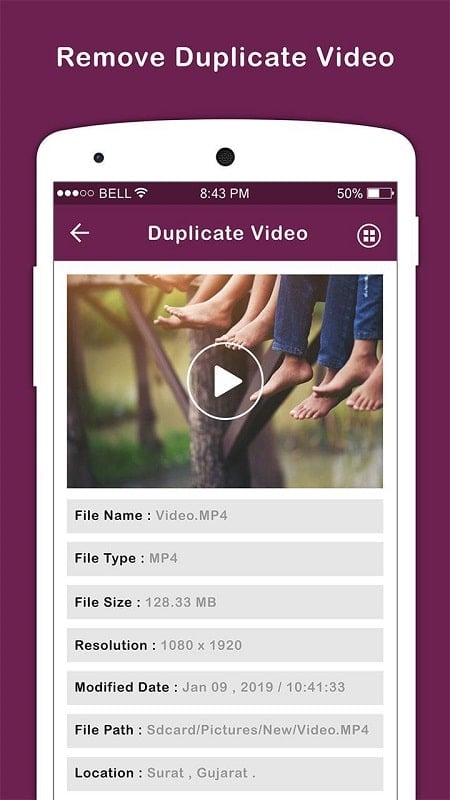How to Manage Duplicate Files on Your Smartphone
When downloading files from external sources to your smartphone, you might encounter an issue where the downloaded files are duplicated, resulting in two copies instead of one. This becomes particularly problematic when the duplicate file is not virtual but consumes actual storage space. This means you end up using twice the storage for the same file, which can quickly fill up your smartphone’s memory. Fortunately, tools like Duplicate File Remover can help you efficiently manage and remove these duplicates.
Types of Files You Can Manage
Duplicate File Remover allows you to manage four main types of files:
- Images
- Videos
- Audio
- Text Files
While these are the primary file types, the tool also supports more complex file formats, which we will discuss later. Each category has its own section, making it easy to identify and delete duplicates in that specific format. Video files are often prioritized because they tend to take up the most storage space. Deleting duplicate videos can free up several gigabytes of space, making it a top priority. Other file types, though smaller in size, can also accumulate and fill up your memory over time.
Automated File Scanning
Manually checking for duplicate files can be a tedious and time-consuming process. Duplicate File Remover simplifies this by offering an automated file scanning feature. The app scans your device and quickly detects duplicate files. Using advanced metrics, it intelligently distinguishes between similar and different files. You can even set up daily scans to receive continuous notifications about duplicate files. This allows you to select and delete duplicates efficiently, saving you valuable time.
File Information Before Deletion
Before you delete any files, the app provides detailed information about them, including:
- File Size
- File Name and Format
- Proportional Size (for videos and images)
- Download Date and Location
This information ensures that you don’t accidentally delete important files. To further avoid mistakes, consider renaming files with special characters or familiar names. This makes it easier to identify and manage them.
Beyond File Scanning
Duplicate File Remover doesn’t just stop at scanning duplicate files. It can also scan for duplicate contacts in your phonebook and duplicate notes you’ve jotted down. Essentially, it can identify any overlapping data on your smartphone, making it a versatile tool for managing your device’s storage.
Why Use Duplicate File Remover?
While it might seem like a minor issue, managing duplicate files manually can be incredibly time-consuming. Duplicate File Remover automates this process, allowing you to focus on more important tasks. By efficiently managing your storage, you can ensure your smartphone runs smoothly without unnecessary clutter.
In conclusion, Duplicate File Remover is an essential tool for anyone looking to optimize their smartphone’s storage. Its advanced scanning capabilities and user-friendly interface make it a must-have app for managing duplicate files and other overlapping data.


