Revolutionizing Digital Waste Management with Dumpster
In our daily lives, trash cans are indispensable tools for managing waste. However, the concept of a digital trash can within a smartphone is not something that commonly crosses our minds. Enter Ballota’s innovative solution: Dumpster. This app functions as a digital trash can, storing everything you discard, but with a modern twist that enhances its utility far beyond traditional waste management tools.
Effortless Recovery of Deleted Files
We’ve all experienced the frustration of accidentally deleting cherished photos or important files. Dumpster offers a simple solution to this common problem. By launching the app and granting it the necessary permissions, Dumpster acts as a secure repository for all deleted files. Whether it’s photos, videos, or documents, everything you delete is duplicated and stored within the app. When you need to recover something, just open Dumpster, select the desired files, and hit restore. This feature ensures that your digital memories and important data are never truly lost.
Enhanced Photo Management
Photos are frequently saved and deleted, making accidental deletions a common issue. Dumpster addresses this by archiving every deleted photo and video. If you mistakenly delete something, you can easily browse through the archived items and restore them with a single tap. This functionality not only prevents data loss but also boosts your confidence in managing your photo library, knowing that the original quality of your images remains intact.
Versatile File Restoration
Beyond photos and videos, Dumpster can recover a wide range of file types, including APK, ZIP, TXT, HTML, MP3, and MP4 files. These files are stored in a separate section within the app, allowing you to restore or permanently delete them as needed. Additionally, Dumpster can save the full version of an app before it updates, providing a safety net for users who prefer the previous version. The app also organizes deleted files by the time they were deleted, making it easier to locate specific items.
Optimizing Device Memory
Many Android users struggle with memory clutter. Dumpster helps alleviate this issue by scanning your device for junk files, such as those generated by ads or notifications. You can then delete these files to free up space, ensuring your device runs smoothly. The app also allows you to clear the device’s cache, further optimizing performance and freeing up valuable memory for other tasks.
Advanced Features for Enhanced Usability
Dumpster offers several advanced features that enhance its usability. For instance, it includes an auto-delete function that automatically clears the recycle bin when you no longer need to restore any files. You can also integrate Dumpster with popular cloud storage services, allowing you to upload files from the trash to the cloud for long-term preservation. This not only frees up more space on your device but also ensures your files are securely stored. Additionally, Dumpster includes a screen lock feature to prevent unauthorized access, creating a secure environment for your digital waste management.
With its comprehensive features and user-friendly interface, Dumpster is a must-have app for anyone looking to manage their digital files more effectively. Whether you’re looking to recover deleted files, optimize your device’s memory, or secure your data, Dumpster provides a robust solution that caters to all your digital waste management needs.

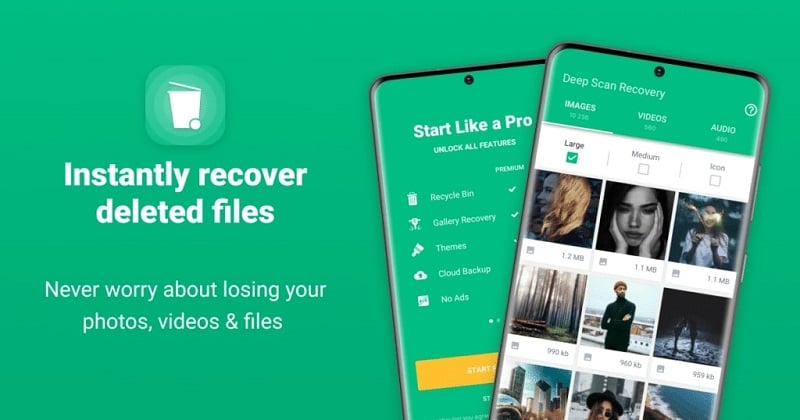
