Why Dual Space is the Ultimate Solution for Managing Multiple Accounts
Many individuals often find themselves needing multiple accounts for games, apps, and social networks. This is usually to separate personal and professional use or to manage different roles efficiently. Constantly logging in and out of accounts can be time-consuming and frustrating. This is where Dual Space comes in—a tool designed to simplify the process by allowing users to create multiple copies of apps and log into all of them simultaneously.
How Dual Space Works
Dual Space enables users to clone almost any popular application. Whether it’s social media platforms like Facebook, Instagram, or YouTube, or even gaming apps, Dual Space supports them all. These platforms are often used by individuals with multiple accounts, making them prime candidates for cloning. Once an app is cloned, a duplicate version appears. Users can log into their secondary accounts on the cloned app without affecting the original application. This allows for seamless parallel usage.
Private Mode for Enhanced Privacy
There are times when users need to keep their activities private. Dual Space offers a private mode for such situations. When an app is cloned in private mode, all activities within the cloned app remain hidden from external view. For instance, if you’re using a social media app in private mode, your friends won’t be able to see your activity. Once you exit the app, all traces of your actions are wiped clean, ensuring complete privacy and security.
Efficiency and Speed
Dual Space is designed to optimize performance, allowing users to clone multiple apps simultaneously. Each cloned app operates independently of the original, ensuring no overlap or interference. Whether it’s managing multiple social media accounts or playing games with different profiles, Dual Space makes it easy. The app prioritizes speed and efficiency, making it a reliable tool for multitasking.
Quick Switching Between Apps
Switching between cloned apps and the original versions is effortless with Dual Space. Instead of logging out and back in, users can simply use the shortcut feature to switch between apps. This feature saves time and enhances the overall user experience, making Dual Space a convenient solution for managing multiple accounts.
Safety and Reliability
While there are many app-cloning tools available, not all of them are secure. Dual Space stands out as a trusted option that prioritizes user safety. Although it may not be as widely known as some other tools, its effectiveness and security features make it a worthwhile choice for anyone looking to manage multiple accounts without compromising their data.
In conclusion, Dual Space is a powerful tool for anyone who needs to manage multiple accounts efficiently. Its ability to clone apps, ensure privacy, and optimize performance makes it an indispensable solution for modern digital multitasking.

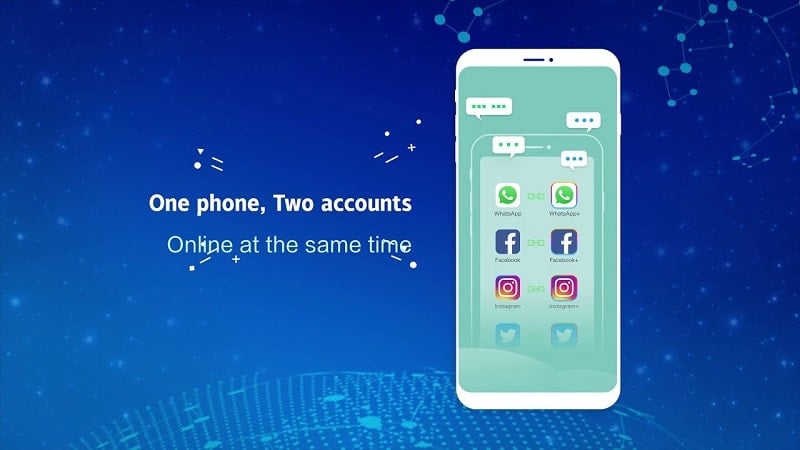
