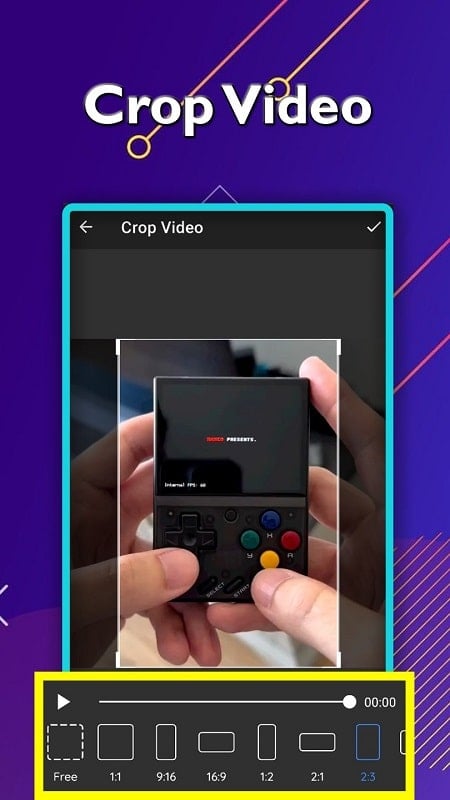Compress Video – Video Resizer: A Simple Solution for Video Compression
Compress Video – Video Resizer is a highly user-friendly application designed to make video compression easy and efficient. While it doesn’t come with an overwhelming number of tools, its straightforward functionality delivers impressive results. Whether you need to compress a single video or multiple videos at once, this app has you covered.
What Does Compress Video – Video Resizer Do?
As the name suggests, Compress Video – Video Resizer specializes in compressing videos to optimize them for various online platforms. It allows users to resize videos quickly and efficiently, addressing common storage concerns. By removing redundant data while maintaining video quality, this app ensures that your videos remain sharp and clear even after compression.
How to Use Compress Video – Video Resizer
Using Compress Video – Video Resizer is simple and suitable for users of all ages. Here’s how it works:
- Open the application and select the ’Compress Video’ option.
- Choose the video you want to compress from your library.
- Select your preferred compression settings, such as maintaining resolution, changing the video format, customizing file size, or compressing for high quality.
- Confirm the video name and start the compression process.
With just a few steps, your video will be compressed to a smaller size without compromising quality.
Additional Features
Beyond video compression, Compress Video – Video Resizer offers a range of useful features:
- Video Format Conversion: Convert videos into various formats like MP4, AVI, 3GP, FLV, TS, MOV, MKV, and M4V. This eliminates the need for additional apps for format conversion.
- Customizable Video Size: Users have full control over the size of their compressed videos. The app can reduce video size by up to ten times, making it ideal for sharing on platforms like Facebook, Instagram, or via email and messaging apps.
Why Choose Compress Video – Video Resizer?
This app is a must-have for anyone who frequently works with videos. Whether you’re creating content for social media, preparing presentations, or simply managing storage space, Compress Video – Video Resizer provides a seamless solution. Its ability to compress videos without losing quality makes it a valuable tool for both personal and professional use.
Download Compress Video – Video Resizer today and experience the convenience of reducing video sizes and converting formats effortlessly.
Choose Download Locations for Compress Video – Video Resizer v2.8.1 (Premium Unlocked)


