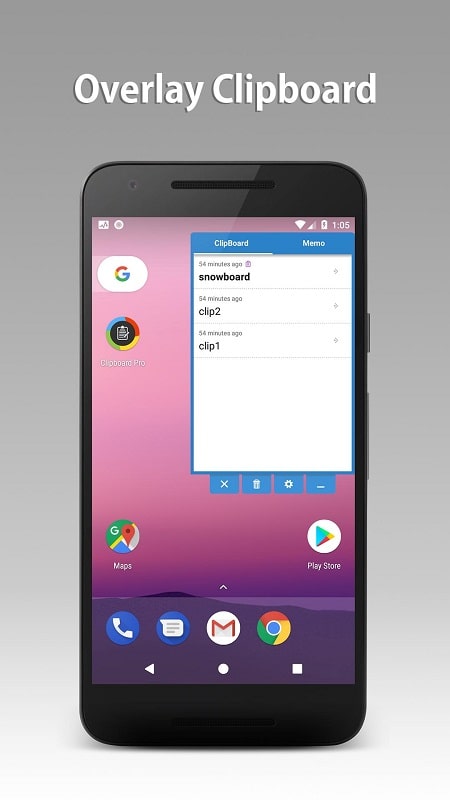Clipboard Pro: A Handy Tool for Multitasking on Your Smartphone
One of the standout features of Clipboard Pro is its ability to function seamlessly while another application is active. This means you can run two applications simultaneously on your smartphone screen. Clipboard Pro occupies a small corner of the screen, leaving the majority of the display area for other apps. Its primary function is to save multiple user actions, which might seem trivial at first but proves invaluable in urgent situations.
More Than Just a Backup Tool
Clipboard Pro goes beyond merely backing up smartphone activities. Over time, users will notice that it doesn’t interfere with other tasks. It simply floats on the screen, allowing the underlying application to function normally. This seamless operation is a key reason why Clipboard Pro is so user-friendly. Most users rely on it to store multiple backups, including text, URLs, and other important information. This ensures that nothing is lost, and retrieving saved data is straightforward.
Practical Uses of Clipboard Pro
For instance, while studying, you might come across important information that you want to save for later. Clipboard Pro allows you to store this data instantly. Similarly, when assigned a task with numerous details to remember, this app can serve as your personal reminder. By reviewing your saved items, you can quickly recall what needs to be done. Clipboard Pro offers two main tools: the clipboard and the memo. The clipboard retains data until you manually delete it, while the memo allows you to revisit deleted items if needed.
Easy Accessibility and Customization
Clipboard Pro’s ability to work alongside other apps makes it incredibly easy to access when needed. You can pin it to your home screen for quick access. Depending on your preferences, you can use different modes to enhance convenience. For example, the notifications mode alerts you about saved items you haven’t reviewed yet. You can also choose to close the app immediately after copying to continue your work uninterrupted. Additionally, you can send messages instantly after copying to save time and use keyword searches to avoid confusion.
Customizable Interface
Clipboard Pro allows you to customize its interface to suit your workflow and screen usage. By long-pressing any edge, you can minimize or enlarge the app’s screen. Holding down a corner lets you resize the entire application. This feature is particularly useful for zooming in to view details clearly or zooming out to avoid obstructing other apps. You can also switch between light and dark themes to reduce eye strain in different lighting conditions.
Conclusion
Although Clipboard Pro is primarily designed for storing information, it offers significant convenience by helping users remember important details. Its ability to work alongside multiple applications makes it an essential tool for busy individuals who need to multitask efficiently.


