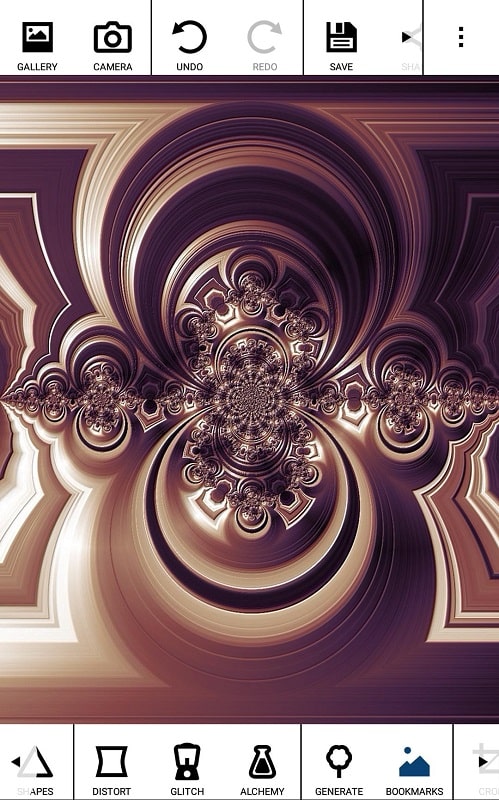Chroma Lab: Your Ultimate Photo Editing Studio
Chroma Lab is designed as a comprehensive photo editing studio, catering to a wide range of editing needs. With its diverse set of tools, it allows users to make necessary adjustments effortlessly. Whether you’re a professional or a beginner, Chroma Lab is simple and accessible, making photo editing a fun and enjoyable experience. All of this can be done seamlessly on your smart device. Explore the possibilities and see what your collection can become.
Why Photo Editing is Essential in Modern Society
In today’s fast-paced world, the demand for photo editing tools has skyrocketed. Chroma Lab is one such tool that has become indispensable for enhancing the colors and overall appeal of your photos. It breathes new life into images that may otherwise lack standout features. With Chroma Lab, you have full control over various editing options, from lighting adjustments to applying effects. The results might just surprise you.
Over 50 Unique Effects to Transform Your Photos
Effects play a crucial role in making your photos stand out. Chroma Lab offers more than 50 different types of effects to meet the diverse needs of its users. These include color-changing effects like duotone, colorizing, and hue adjustments. For those who prefer a classic look, there are black-and-white styles with channel mixers and color filters to add depth. Unique light effects such as bokeh, spotlight, and colorful rainbows can also be applied. Additionally, you can change the color shape to give landscapes a fresh look. Textures with two modes of color saturation and contrast add a touch of originality. These are just a few of the many effects available, each with its own special capabilities.
User-Friendly Interface Packed with Features
Chroma Lab boasts an interface filled with user-friendly features. One of the standout features is infinite undo, allowing you to revert your last editing step as many times as needed. You can also erase all previously applied effects directly. The app makes it easy to mark images you want to save or use as masks. Moreover, Chroma Lab provides a dedicated space for you to create custom effects. All of this is done in a simple and efficient manner, ensuring that you can quickly find the tools you need.
Video Editing Made Simple
Surprisingly, Chroma Lab isn’t just limited to photo editing; it also offers video editing capabilities. While it may not be as comprehensive as professional video editing software, Chroma Lab covers the basics. You can quickly edit videos to your liking, customize effects, and add or remove parts of the video. Unique animation effects can be applied, and you can even change the color tone of the video to make it distinct from the original. Modern features make changing video frames smoother, allowing you to create your best videos effortlessly.
Unlock Premium Features for Enhanced Editing
To access all the features Chroma Lab has to offer, you’ll need to upgrade through an in-app purchase. This upgrade unlocks a plethora of additional filters for the tool library, enabling you to create even more eye-catching effects for your photos and videos. You’ll also gain access to several parameter options to fine-tune the quality of your media. Enhanced resolution options ensure that your productions are of the highest quality. Additionally, you can save PNG files directly to your device’s memory.
Explore Your Creativity with Chroma Lab
With Chroma Lab, you have the freedom to create amazing content in your own unique way. Share your creations with friends and family, and unlock the full potential of your creative abilities. Whether you’re editing photos or videos, Chroma Lab is your go-to tool for bringing your vision to life.


