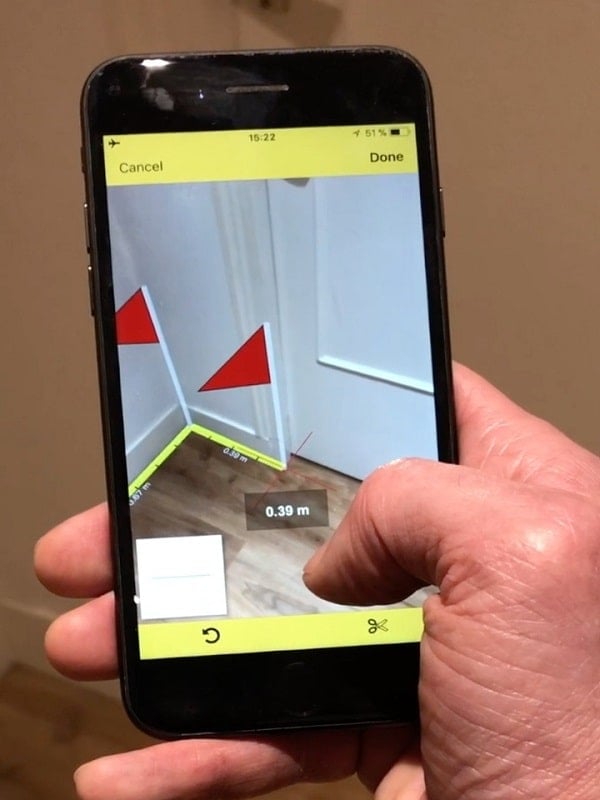Revolutionizing Measurements with CamToPlan
Gone are the days when you had to rely solely on traditional measuring tapes or laser rangefinders for complex measurements. Every corner, nook, and cranny in construction projects had to be meticulously recorded, often leading to errors if the ruler wasn’t long enough or the estimate was off. Enter CamToPlan, a smart tool designed to tackle every measurement challenge, no matter how small. Whether it’s a wall, wardrobe, or even a table and chair, CamToPlan allows you to scan and measure spaces with precision and ease. Simply move the smart electronic tape measure, and the app displays accurate data wherever you point it.
Versatile Applications for Every Need
CamToPlan is a versatile tool that can be used in various environments. Construction engineers can rely on it for their projects, while students can use it for academic assignments. Even family members can measure small corners of the house effortlessly. Whether you’re planning to build a house, renovate a room, or design interiors, CamToPlan provides the specific measurements you need. Measure areas in meters or square meters to divide rooms, or determine horizontal, vertical, and diagonal dimensions to create detailed drawings.
How CamToPlan Works
Using CamToPlan is simple. Open the app, grant camera access, and frame the space you want to measure. The app automatically identifies the center point and provides immediate data. You can adjust the measurement range by dragging the on-screen ruler. Select starting and ending points, drag along straight lines, and measure multiple distances simultaneously. The app even recognizes objects behind furniture, allowing you to measure without rearranging the room.
Advanced Features for Precision
CamToPlan offers advanced features like automatic intersection identification and real-time measurements. The system calculates the length of baseboards, interior equipment, and carpets with ease. Move the camera closer to the object, keep it steady, and capture the entire space. Under full backlight conditions, the app analyzes the image and synthesizes data, displaying measurements in a saved folder. You can categorize measurements by room—living room, kitchen, bedroom, or play area—and customize or share them as needed.
Export and Customize Your Data
CamToPlan APK 5.3.3 allows you to export data in PNG or DXF formats, making it easy to share with others. Adjust draft drawings based on your preferences or the actual layout of your space. All data is stored securely, with privacy settings available for added protection. Engineers can manage multiple projects simultaneously, leveraging 3D technology for sharp, continuous measurements. Divide spaces into smaller sections and display detailed data to create the most organized projects. Use these drawings to plan furniture arrangements and customize layouts to perfection.
Embrace the Future of Measurement
CamToPlan introduces cutting-edge technology to the field of measurement, saving time and effort. No more crawling around to measure spaces—simply stand within range and use the app to measure on your phone screen. Accurate point determination ensures quick and precise drawings for any space. Whether it’s horizontal ground distances or vertical measurements for objects of any size, CamToPlan calculates everything in meters. Adjust the camera direction in empty or furnished rooms, and download CamToPlan APK to revolutionize your home design projects.


