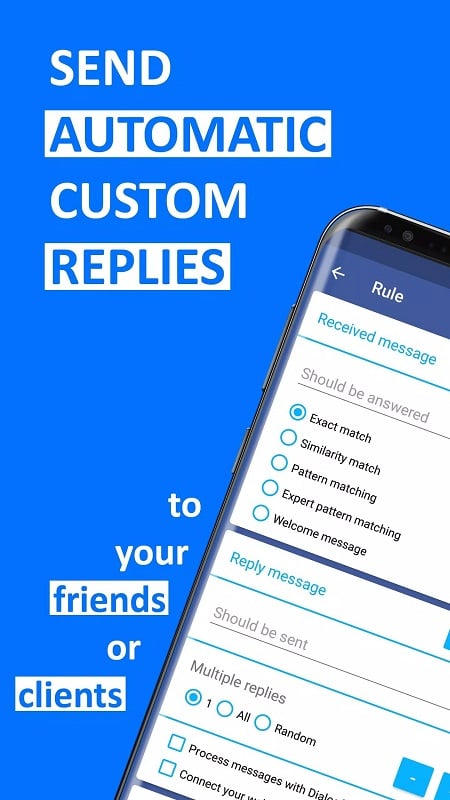AutoResponder for FB Messenger: A Handy Tool for Busy Individuals
In today’s fast-paced world, texting has become an integral part of our daily lives. Whether it’s for fun, work, or casual conversations, we rely heavily on messaging apps like Facebook Messenger. However, there are times when you need to step away from your phone and focus on other tasks. Disappearing mid-conversation can be frustrating for the other person. This is where AutoResponder for FB Messenger comes into play. It allows you to set up automatic replies, ensuring that your contacts are informed when you’re unavailable.
How AutoResponder for FB Messenger Works
AutoResponder for FB Messenger doesn’t generate responses on its own. Instead, it requires you to set up predefined messages. These messages can be customized based on your needs. For instance, if you’re occupied with an important task, you can set an auto-reply like, ’I’m currently busy. Please leave a message, and I’ll get back to you as soon as possible.’ This way, your contacts will know that you’re unavailable and can leave any necessary information for you to review later.
Setting up these auto-replies involves a bit of strategy. Since people don’t always say the same things, you need to account for various scenarios. AutoResponder for FB Messenger divides conversations into two parts: the other person’s statement and your response. By analyzing the incoming message, the app can trigger an appropriate reply based on the keywords you’ve set.
Using Keywords for Effective Responses
Keywords play a crucial role in making AutoResponder for FB Messenger effective. For example, if someone sends you a message saying ’hello,’ you can set up an automatic greeting in response. However, not every message will trigger a reply. The app relies on specific keywords to determine when to send an auto-reply. This feature allows you to handle a wide range of questions and statements without manually responding to each one.
In some cases, the person messaging you might ask for specific information. For example, if someone asks you to introduce yourself, you can pre-program a list of details they might be interested in. You can even provide options for them to choose from, such as selecting a number corresponding to the information they want. This creates a more interactive experience, even though they’re technically talking to an automated system.
Customizing Auto-Replies for Different Contacts
It’s important to note that the same auto-replies won’t work for every situation. For instance, the responses you use for work-related conversations may not be suitable for casual chats with friends. AutoResponder for FB Messenger allows you to customize replies for specific contacts or groups. You can create separate auto-reply setups for your friends, colleagues, or family members, ensuring that the responses are appropriate for each context.
By doing this, you can maintain a professional tone in work-related discussions while keeping things light and friendly in personal conversations. This level of customization ensures that your contacts understand your availability and don’t feel ignored when you’re unable to respond immediately.
Use AutoResponder Responsibly
While AutoResponder for FB Messenger is a powerful tool, it’s essential to use it responsibly. The app is designed to assist you when you’re genuinely busy, not to replace human interaction entirely. Overusing auto-replies can make your conversations feel robotic and impersonal. Therefore, it’s best to rely on the app only when necessary and respond manually whenever possible.
In conclusion, AutoResponder for FB Messenger is a valuable tool for managing your messages efficiently. By setting up customized auto-replies and using keywords effectively, you can stay connected with your contacts even when you’re occupied. Just remember to use it wisely to maintain the authenticity of your conversations.
Choose Download Locations for AutoResponder for FB Messenger 4.3.1 (Unlocked Premium)


