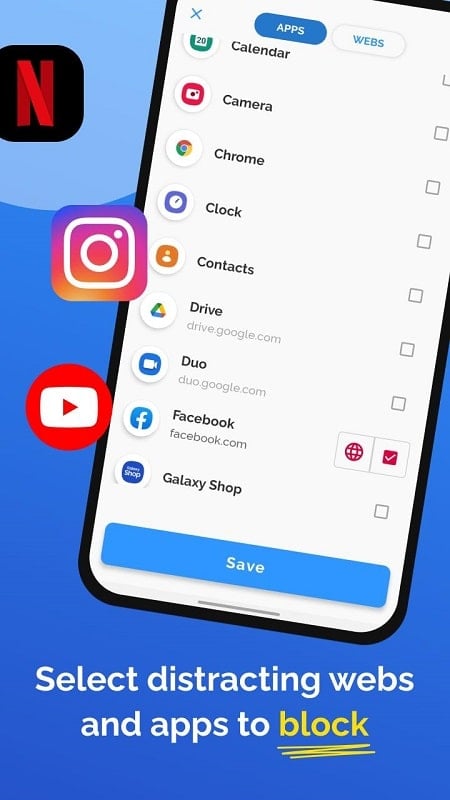AppBlock: Boost Your Productivity by Locking Distractions
AppBlock is a powerful tool designed to help users lock specific applications for a set period, ensuring they remain inaccessible. While it doesn’t permanently block apps, it allows you to control access based on your schedule. This feature is particularly useful for maintaining focus during work or study sessions, where distractions can hinder productivity. By limiting access to certain apps, AppBlock helps you stay on track and complete tasks efficiently.
How AppBlock Enhances Focus
AppBlock is more than just an app locker; it’s a productivity booster. By blocking entertainment apps like social media, games, and streaming platforms, you can eliminate distractions and concentrate on your work. To get started, simply select the apps you want to block and activate the lock feature. Once locked, these apps become inaccessible until you either complete your tasks or manually disable the lock. This system encourages self-discipline and helps you stay committed to your goals.
Customizable Lock Schedules
AppBlock allows you to set specific timeframes for blocking apps, tailored to your workload or study schedule. Estimate the time required for your tasks and configure the app accordingly. Once your work is done, the apps will automatically unlock, giving you the freedom to relax and enjoy your favorite content. If you finish early, you can manually remove the lock, rewarding yourself for staying focused and productive.
Blocking Notifications and Network Access
In addition to app blocking, AppBlock can disable notifications and restrict network access for selected apps. This feature ensures that you won’t be distracted by unnecessary alerts or tempted to browse the web. For maximum focus, you can even turn off Wi-Fi, unless you’re expecting important messages. By scheduling these restrictions, you can create a distraction-free environment and complete your tasks more efficiently.
Save Time with Pre-Set Blocking Profiles
If you frequently block the same set of apps for recurring tasks, AppBlock’s timer system can save you time. Create a list of apps to block and set a schedule for when the lock should activate. You can name these profiles based on their purpose, making it easy to switch between different blocking modes. This feature eliminates the need to manually block apps each time, allowing you to focus on your work without interruptions.
Track Your Focus with AppBlock
AppBlock isn’t just about blocking apps; it also helps you monitor your productivity. The app provides statistics on your focus time, showing how long you’ve successfully avoided distractions. By analyzing this data, you can identify patterns and improve your time management skills. AppBlock serves as a reminder to prioritize your tasks and minimize smartphone usage during critical work periods.
Improve Your Smartphone Habits
AppBlock is designed to help users break free from excessive smartphone use, which can negatively impact productivity and learning. If you struggle with self-control, this app can serve as a valuable tool to enforce focus. By blocking distracting apps and tracking your progress, AppBlock empowers you to work smarter and achieve your goals faster. Download AppBlock today and take the first step toward better smartphone habits and enhanced productivity.


