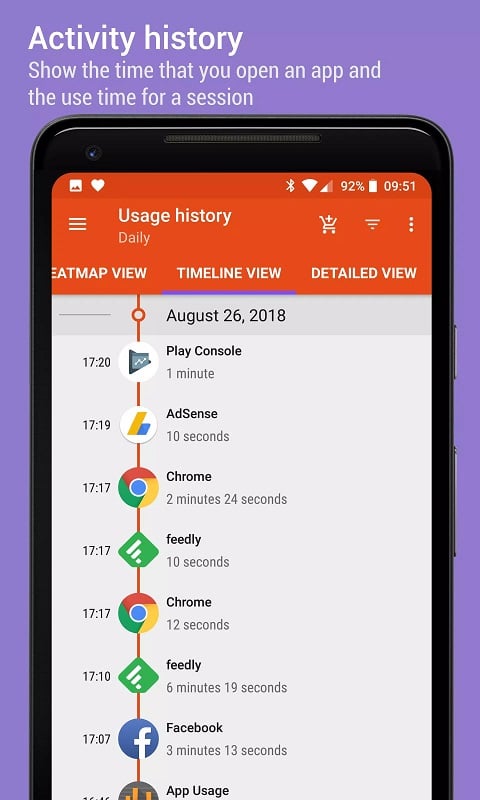Enhance Your Smartphone Experience with App Usage
App Usage is a powerful tool designed to monitor and manage the applications on your smartphone. By analyzing the activity history of all installed apps, it provides valuable insights into how you use your device. Whether the app was downloaded before or after installing App Usage, it will track its behavior from the moment it is added to your phone. Additionally, when you attempt to download a new app, App Usage will alert you to any potential risks, ensuring you make informed decisions about your downloads. This feature not only enhances your understanding of app reliability but also helps you maintain a cleaner and more efficient device by removing unnecessary junk files. However, it’s essential to be cautious to avoid accidentally deleting important data.
Track and Optimize App Usage
App Usage provides detailed statistics on the time you spend in each app, organizing them from most to least used. By tapping on an app, you can access specific details such as battery consumption, the duration of usage, and the last time it was opened. If an app remains unused for an extended period, App Usage will recommend deleting it to free up storage space. Furthermore, it allows you to clear app caches periodically, which not only saves space but also boosts your smartphone’s performance. The app also features a graphical representation of your smartphone usage, giving you a clear overview of your app activity over time.
Manage Screen Time Effectively
It’s easy to lose track of time while scrolling through social media or binge-watching movies. App Usage helps you stay mindful of your screen time by sending alerts when you’ve spent too long on a particular app. You can customize these notifications to suit your preferences, whether it’s after an hour or just a few minutes. These reminders encourage you to prioritize tasks and responsibilities, helping you strike a balance between entertainment and productivity.
Secure Your Apps with PIN Protection
To safeguard your sensitive information, App Usage allows you to lock essential apps with a PIN. This feature acts as a password, ensuring that only you can access and use the protected applications. Additionally, the app includes a widget that displays your most frequently used apps, making it easier to monitor and adjust your usage habits. This simple yet effective tool helps you stay in control of your smartphone usage.
Monitor App Behavior Continuously
App Usage doesn’t stop tracking apps even after they’ve been uninstalled. It categorizes its tracking into two groups: apps currently on your smartphone and those recently deleted. Why track deleted apps? Because residual files may still linger on your device, potentially containing malicious code. App Usage ensures these files are thoroughly checked, providing an extra layer of security for your smartphone.
Improve Your Smartphone’s Health and Security
By offering insights into app performance, battery consumption, and usage patterns, App Usage helps you make smarter decisions about your smartphone usage. Its intrusion protection features and detailed tracking capabilities make your device safer and more efficient. With App Usage, you can enjoy a healthier and more secure smartphone experience.


